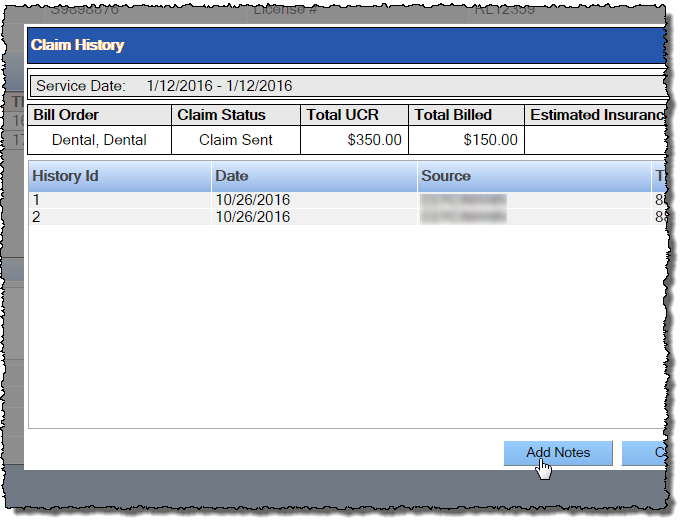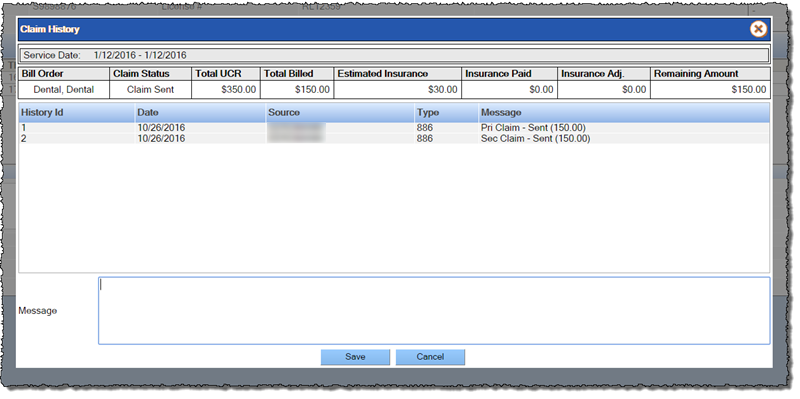Add Custom Notes to the Claim History
To add notes to the claim history:
- Open a claim's history by taking the steps in the View Claim History topic.
- Click Add Notes.
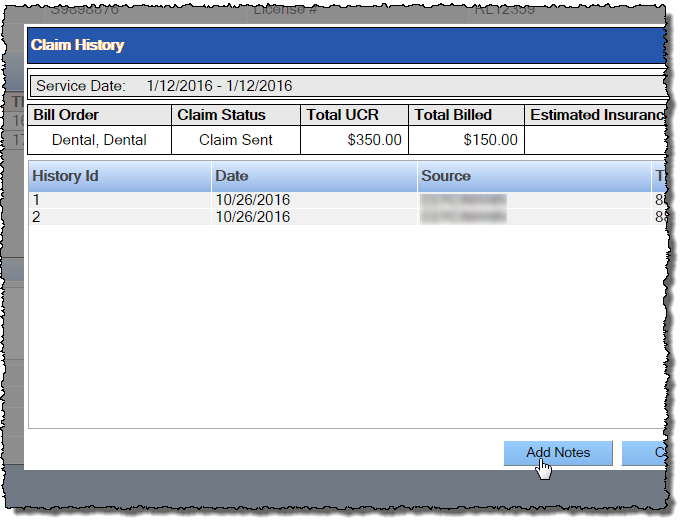
A Message field displays.
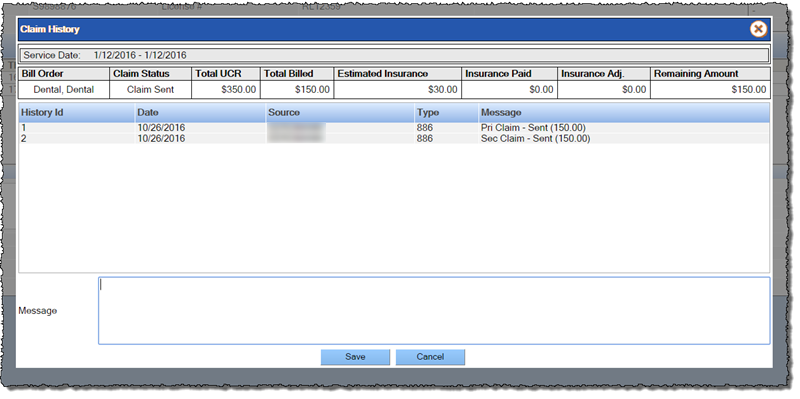
- Type a note in the Message field.
- Click Save. The note is added to the claim history.