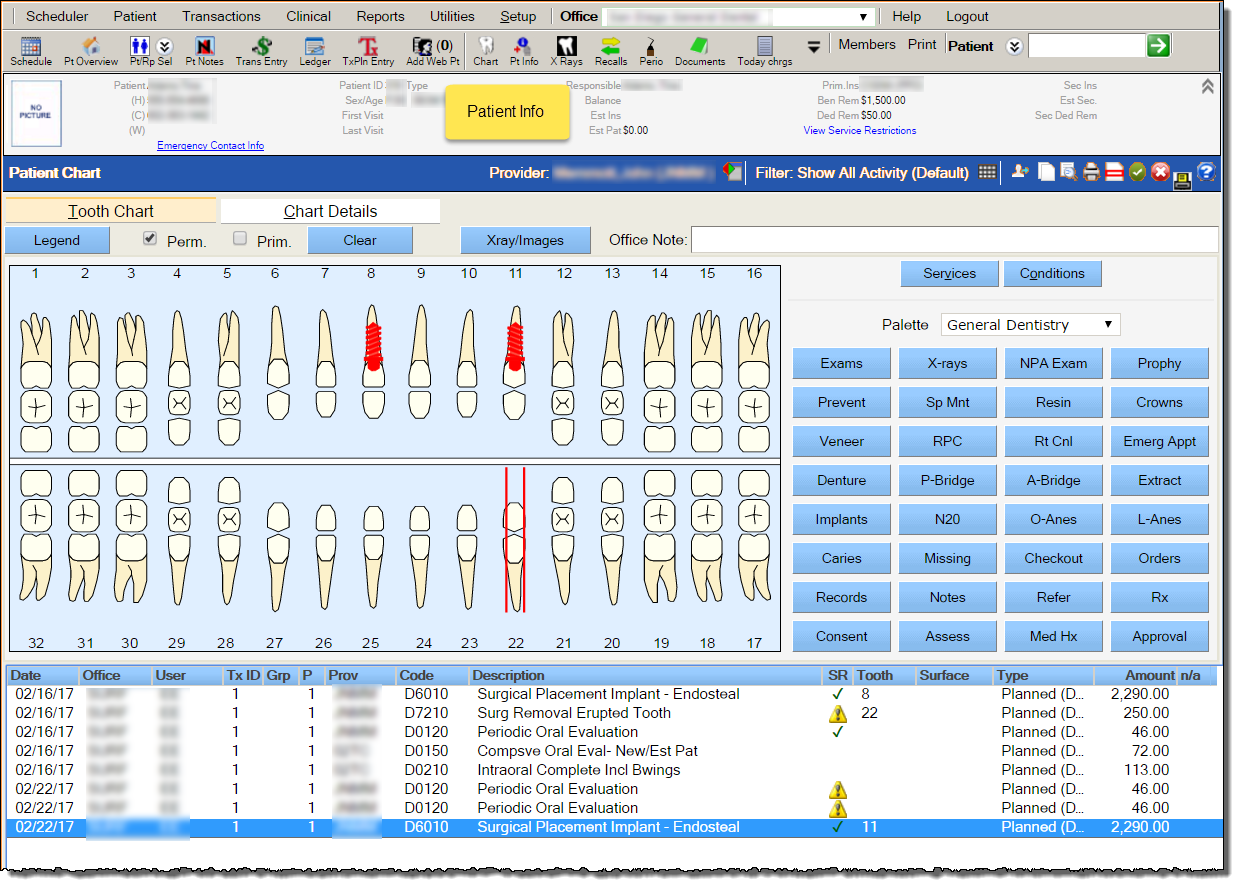The Tooth Chart is the graphical representation of a patient's dentition. It is critical to examining the patient's history, looking at conditions, documenting existing restorations and completed treatments and planning for future care.
The Tooth Chart is the primary building block for many QSIDental Web activities; it is used to create a custom graphical representation of the patient's teeth, to design treatment plans, and ultimately to bill the patient or insurance carrier. Items added to the patient's chart are included in the patient's history and reflected graphically upon the Tooth Chart.The Tooth Chart will open automatically for clinical users, but it can be launched anytime with the Chart icon on the toolbar. Alternately, select Chart from the Clinical menu.
QSIDental Web will automatically detect your window size and display the Tooth Chart accordingly. For users with larger windows, the Tooth Chart will appear as follows, with the Patient Info pane located on the right side of the chart.
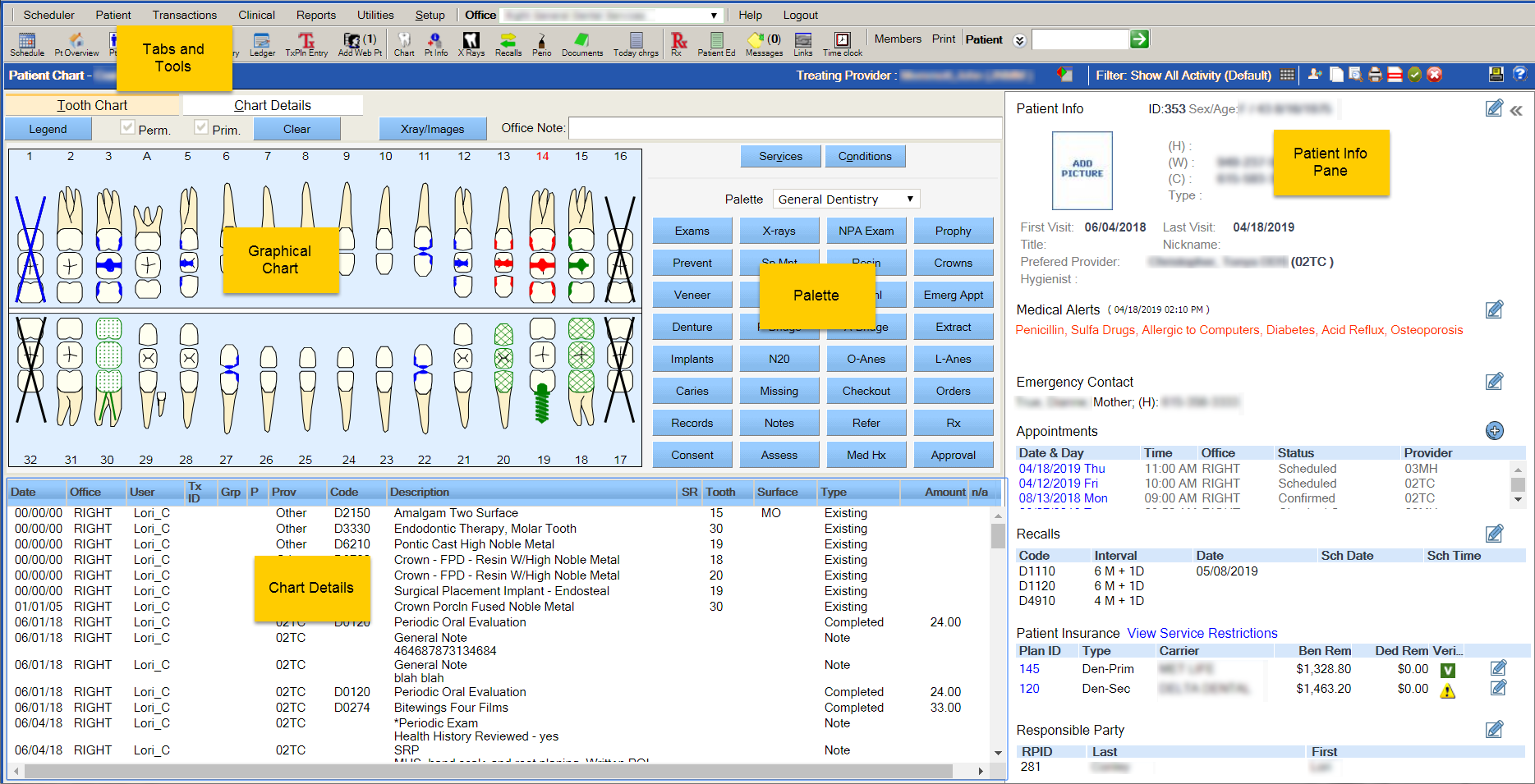
For users with smaller windows, the Tooth Chart will appear as follows, with the Patient Info pane located at the top of the chart.