In order for an individual to appear as a provider, he or she must be set as one. This setting is separate for the user's account. As these providers are established, additional preferences may also be set.
You can access the provider setup by selecting Provider Setup under Providers from the Setup menu.
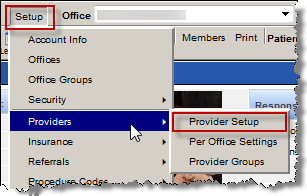
The information in the Provider Setup window is organized into the following six tabs:
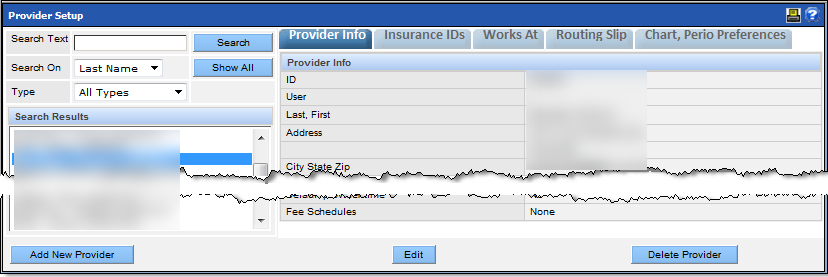
The Provider Setup window displays the information for the currently selected provider on the right side of the screen. Additionally, a provider’s account can be edited, deleted or added.