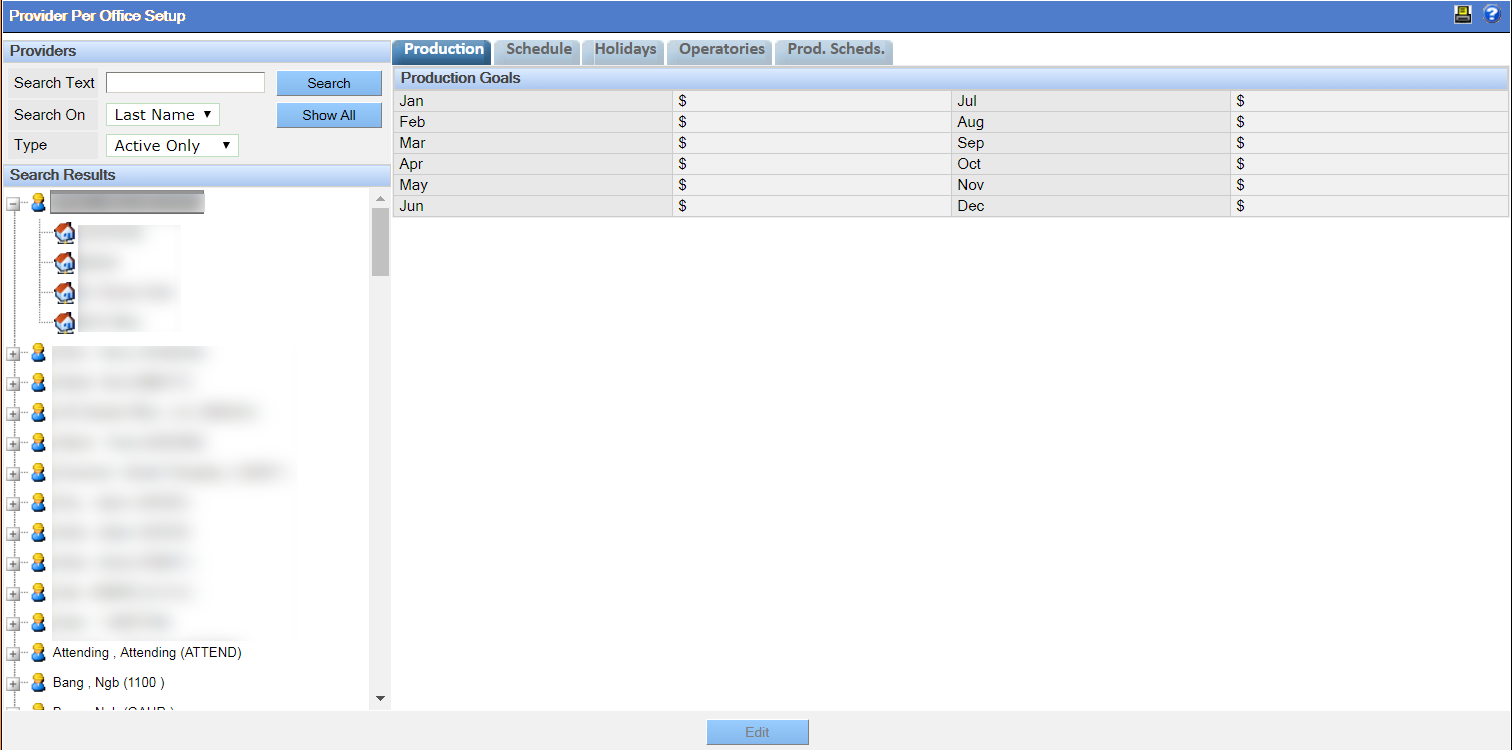The per-office settings allow specific provider selections to be dependent on the selected office.
First, launch the Provider Per-Office Settings Setup window by selecting Per-Office Settings under Providers from the Setup menu.

The information in the Provider per Office Settings Setup window is organized into tabs:
By default only active users display. Use the search functionality to locate a provider by searching on first or last name.