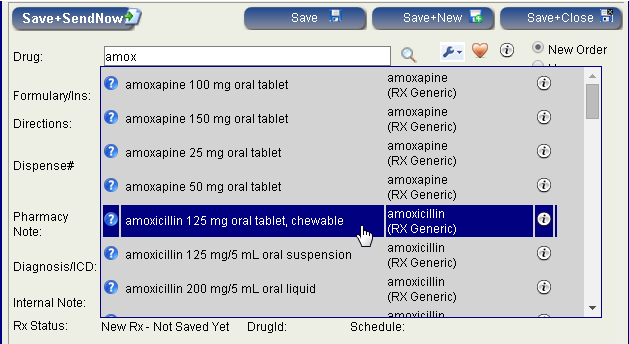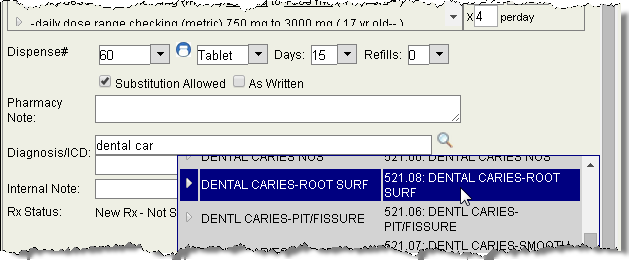Electronically Prescribe a Medication
Medications can easily be electronically prescribed for a patient within QSIDental Web and the connection with MD Toolbox. To Prescribe a Medication:
- Click the ERx icon to launch the module.
- Click the New Rx button.

- Complete the details for the specific medication.
- Click the radio button beside HRx (historical prescription) if required.
- Begin typing the name of the medication.
- Select the desired medication from the list. Be sure to select the desired delivery method and amount. If the patient is allergic to the medication, an alert will display automatically.
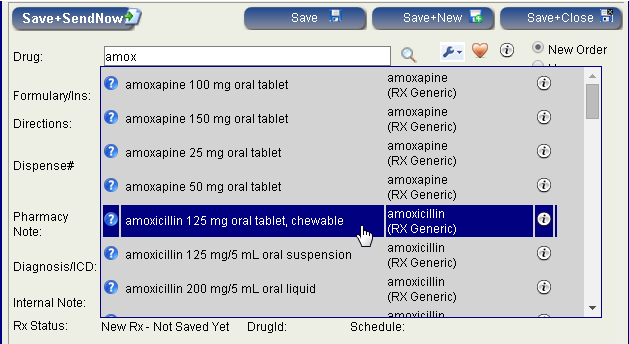
Hint: The medications displayed within the search list can be adjusted using the Drug Search tool.
- Enter the dosage and dispensary instructions. Click the magnifying class icon to select directions, or use the dosing calculator.

- Add a Diagnosis code if desired.
- Begin typing the diagnosis and select the desired code as appropriate.
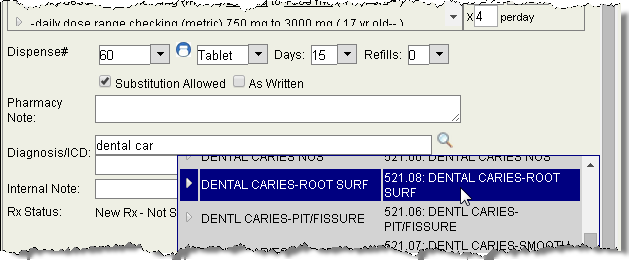
- Save or Save and send the prescription.

- Click the Save+Send Now button to select a pharmacy and transmit the electronic prescription.
- Click the Save button to save the prescription and return to it later.
- Click the Save+New button to save the current prescription and launch a new prescription form.
- Click the Save+Close button to save the current prescription and return to the transmission at a later point.
The prescription will be listed as pending in the ePrescribing module and can be reviewed as needed. There are a number of options available for working with the prescriptions in this overview page.

![]()