The Documents module allows for the easy capture and management of clinically related documents such as health and dental history and clinical and consent forms and letters. Documents can be scanned directly, attached from a saved location or completed online, depending on the settings established for the document.
Launch the Documents module by selecting Add/Scan Documents from either the Clinical Menu or the Documents icon on the toolbar.
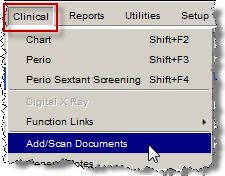
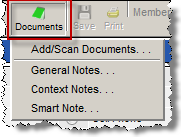
The practice may classify documents into categories for easy identification and retrieval. Document categories are established by the QSIDental Web Administrator.