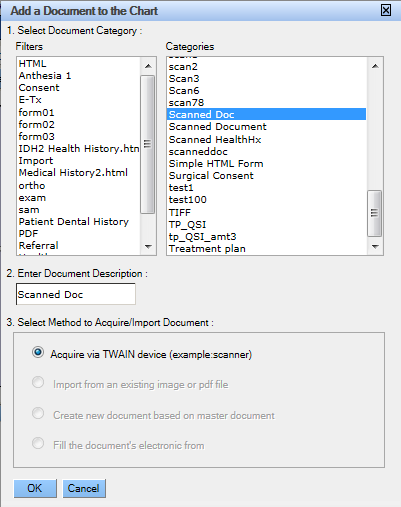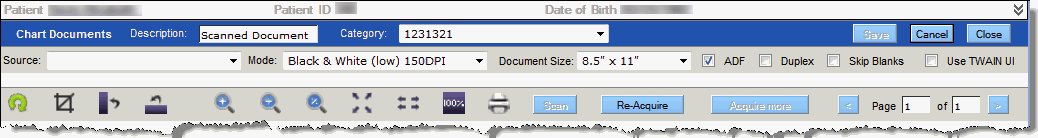Scan a Clinical Document
When a document needs to be scanned into the record, a specialized scanning and viewing interface will open automatically when you select the document.
To scan the document directly into the file:
- Launch the Documents module.
- Complete the dialog box as desired:
- Choose a document from the Categories list.
- Enter or enhance the document's description.
- Select Acquire via TWAIN device (example scanner).
The system defaults to the last used setting.
- Click OK.
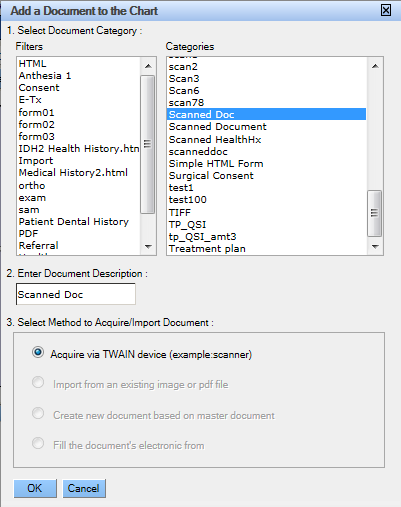
- Use the specialized scanning interface to scan the document.
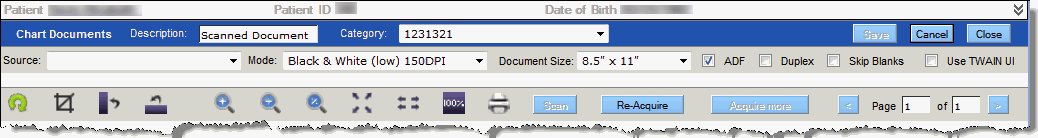
- Click Save.