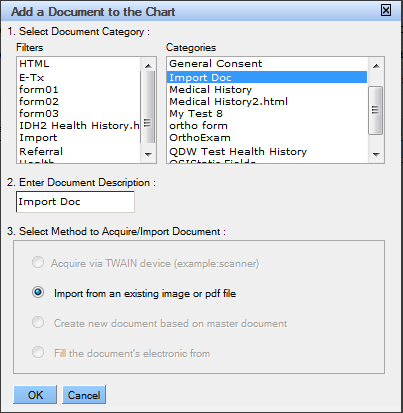Import a Document
Documents that have been saved can also be added into the patient's record.
To import a document:
- Launch the Documents module.
- Complete the dialog box as desired:
- Choose a document from the Categories list.
- Enter or enhance the document's description.
- Select Import from an existing image or pdf file.
- Click OK.
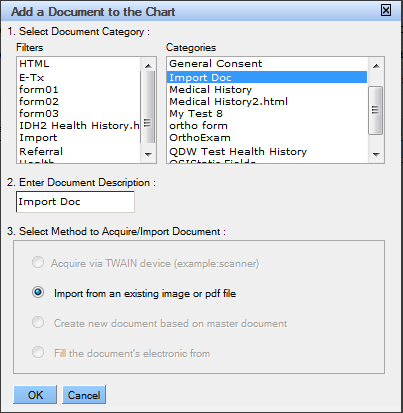
- Click Browse to locate and import the document.

- Click Save.