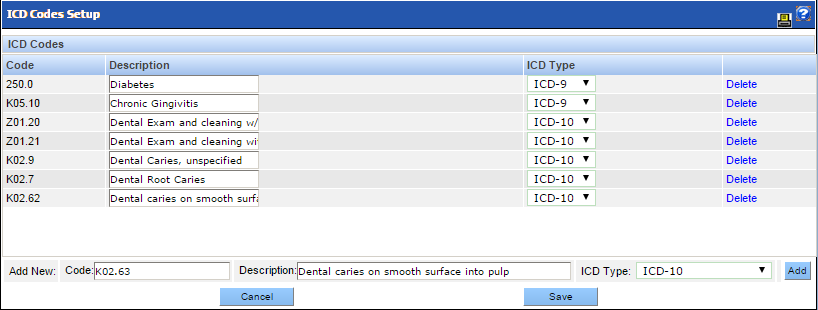International Classification of Diseases (ICD) codes are diagnostic codes used by some practices to track medical diagnosis or problems. Additionally, the codes are used to communicate with some insurance companies for certain types of procedures or for Meaningful Use reporting.
The current list of ICD10 Codes is available through the Centers for Disease Control and Prevention website.
To add ICD Codes:
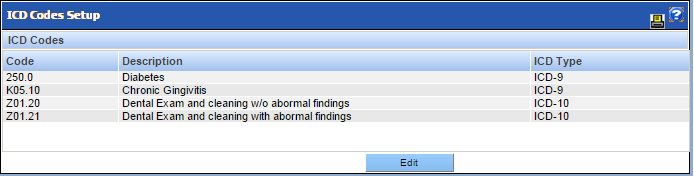
For each code to be added:

Note: If Meaningful Use has been enabled, click the checkbox in the Use in MU Problem List column if the item should be available to select as a problem in the Meaningful Use module.