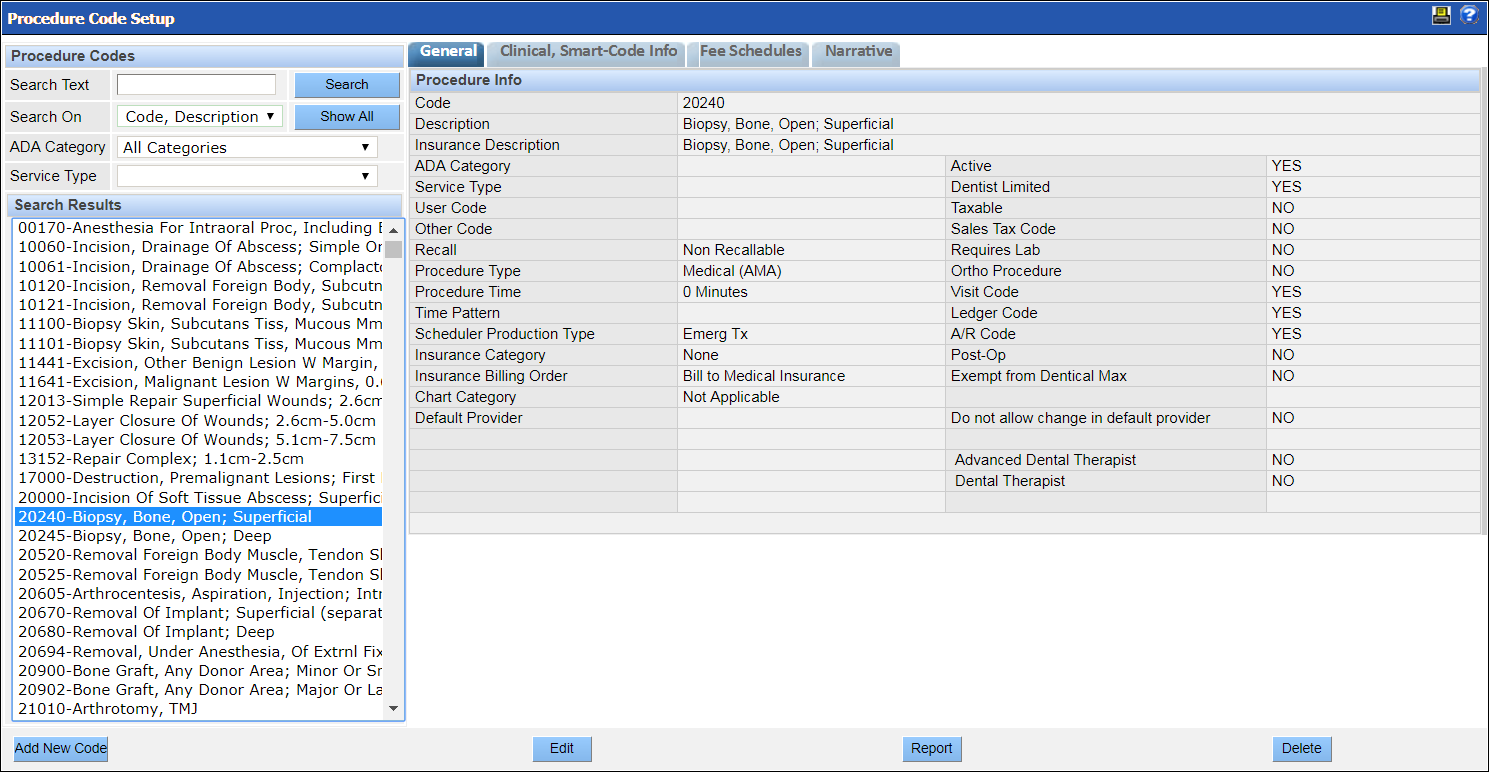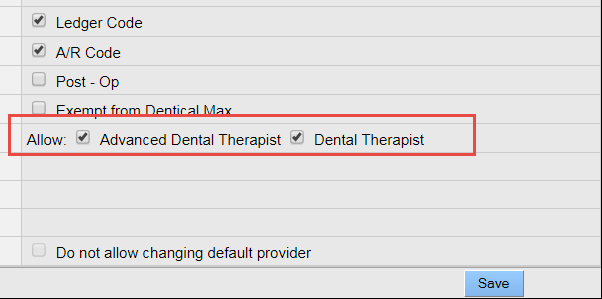Enable a Procedure for a Dental Therapist or Advanced Dental Therapist
To allow a procedure to be completed by a dental therapist or advanced dental therapist, you must edit the procedure code.
To enable a procedure for a dental therapist or advanced dental therapist:
- From the Setup menu, select Procedure Codes > Procedure Codes.
The Procedure Codes Setup screen displays.
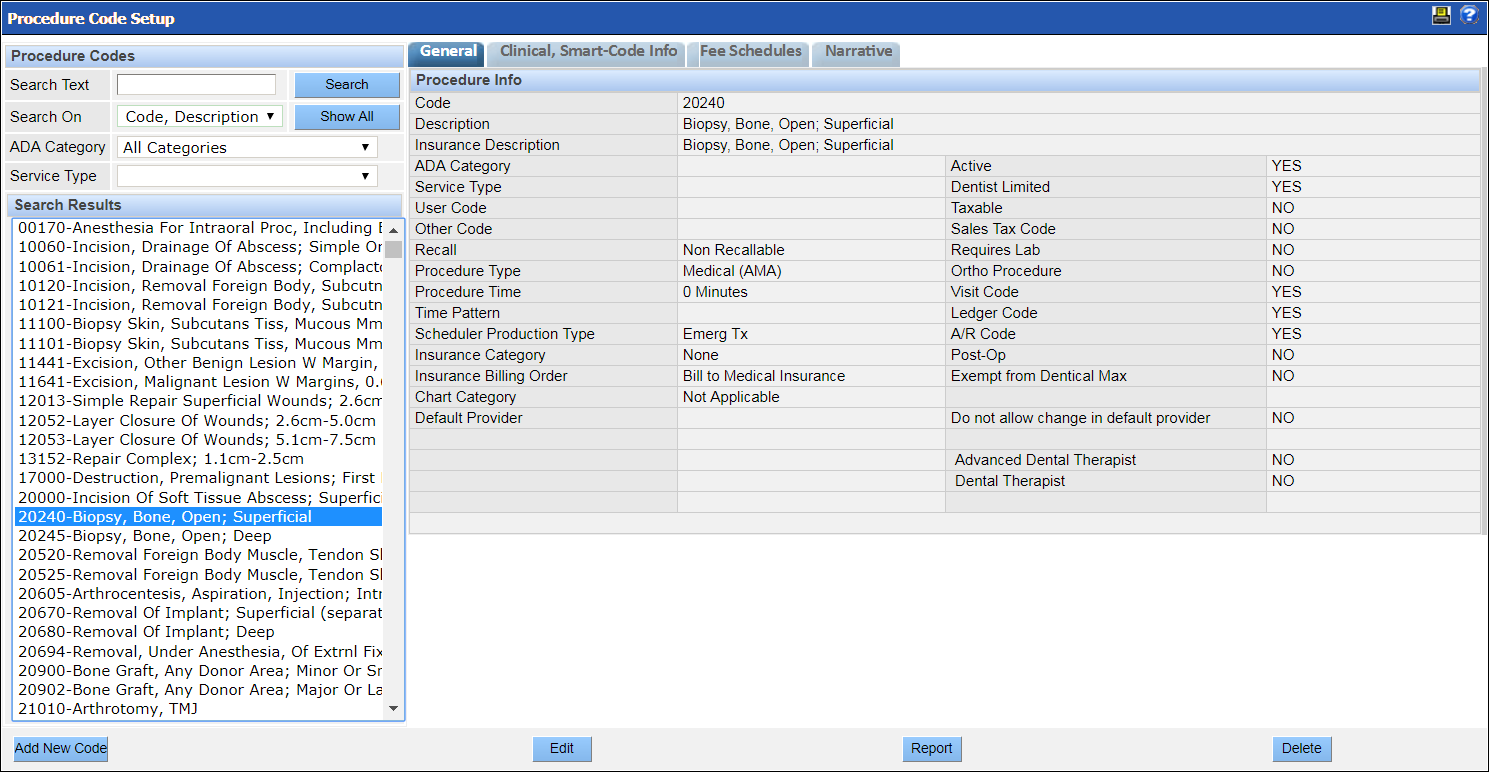
- Select the procedure code from the list on the left.
The procedure code's details display on the right.
- Click Edit.
The system displays a screen allowing you to edit the procedure code.
- Select the Advanced Dental Therapist and Dental Therapist check boxes as appropriate.
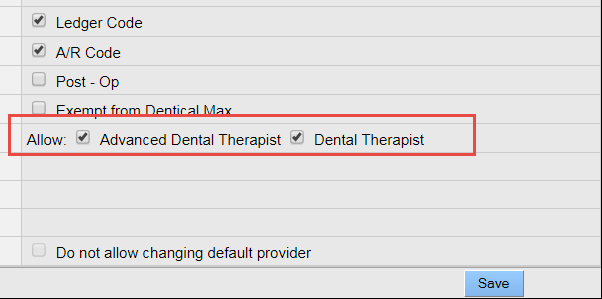
- Click Save. Users can now select an advanced dental therapist or dental therapist as the preferred provider when adding the procedure to a treatment plan.