In step 4 of adding a provider, you can customize the provider's routing slip. The routing slip, or care slip, is a key method of communicating information from the front desk to the clinicians. It typically specifies the procedures to be performed in the scheduled appointments. The bottom section is customizable with up to 75 procedure codes.
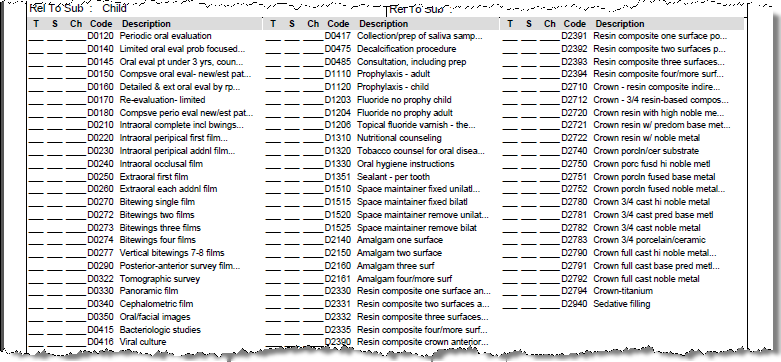
A routing slip may be customized per provider or shared across providers.
To add procedures to the routing slip:
Tip: Copy from an existing provider by selecting the provider from the dropdown and clicking the Copy button.

Working Time: Represents the actual times that the provider is available for appointments. Copy working time from an existing provider by selecting the source provider from the dropdown and clicking the Copy button. The specific hours for each day and office can be managed in the Provider Per Office Settings setup tool.