In step 5 of adding a provider, you can specify the provider's preferences for restorative and periodontal charting.
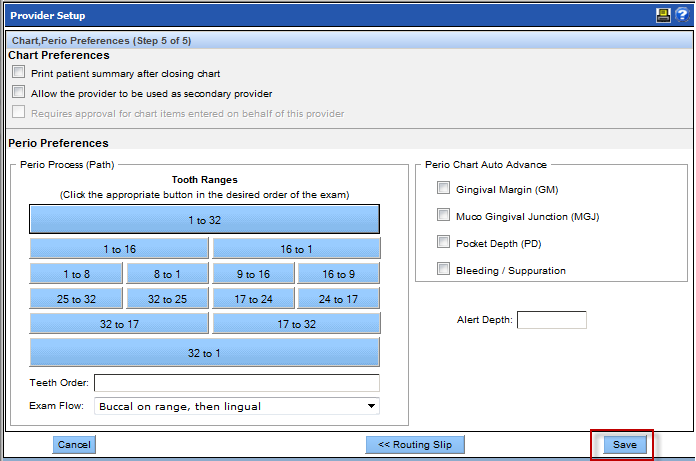
Print patient summary after closing chart: Select the Check box if the Provider would like to automatically print the patient summary when the Tooth Chart module is closed. QSIDental recommends against printing.
Secondary Provider: If the practice has selected to use the Secondary Provider options, the Allow the provider to be used as secondary (approving) provider checkbox will be available. Select the checkbox to show the provider in the secondary provider dropdown.
Approvals: The approval requirement function is not currently active in QSIDental Web.
The Perio Process (Path) establishes the automatic movement through the teeth and surfaces during a periodontal examination. When a provider’s path is set as a default preference, it will automatically be set for an exam whenever that provider is chosen.
To set the provider’s perio process:
The Perio Path setup can be applied to the different types of measurements taken during an exam.