Using these tools, outstanding claims may be easily rebilled.
To rebill outstanding claims:

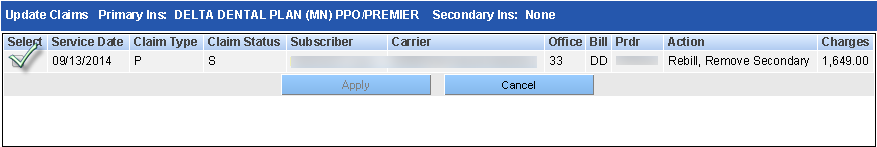
If all applicable claims are updated to reflect the new insurance coverage, the icon will no longer display on the Patient Overview window. If the claim is rebilled or recreated, the Ledger module will display the canceled and rebilled claims as line items.
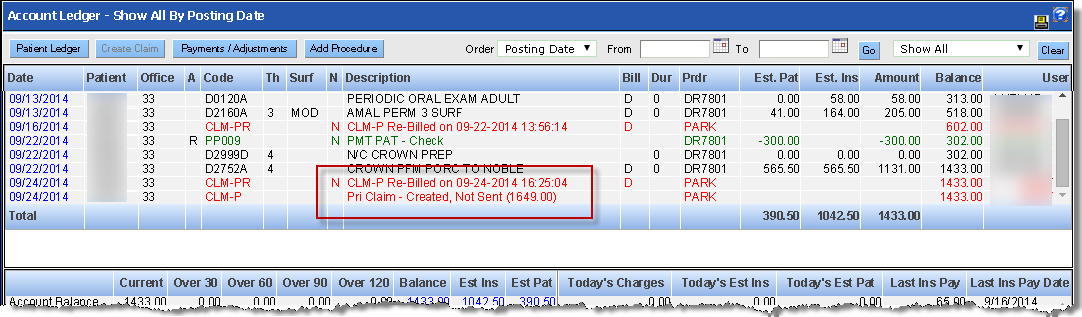
The canceled claim will display as CLM-PR or CLM-SR with a note about the updated. Hover over the "N" indicating the note to read it. Alternately, drill into the claim details by clicking the hyperlinked date. The details of the rebill are indicated in the claim notes.
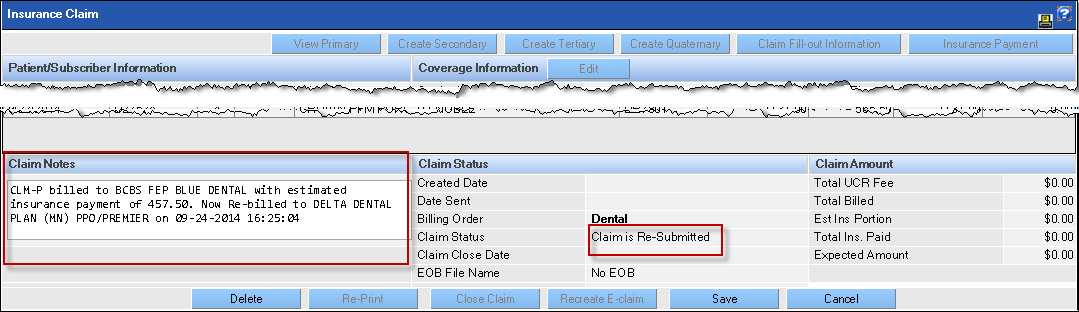
The new claim is created so it can be submitted or printed with the correct information during the normal process. The actual submission or printing of the claim occurs when the batch claim processing tool is used.