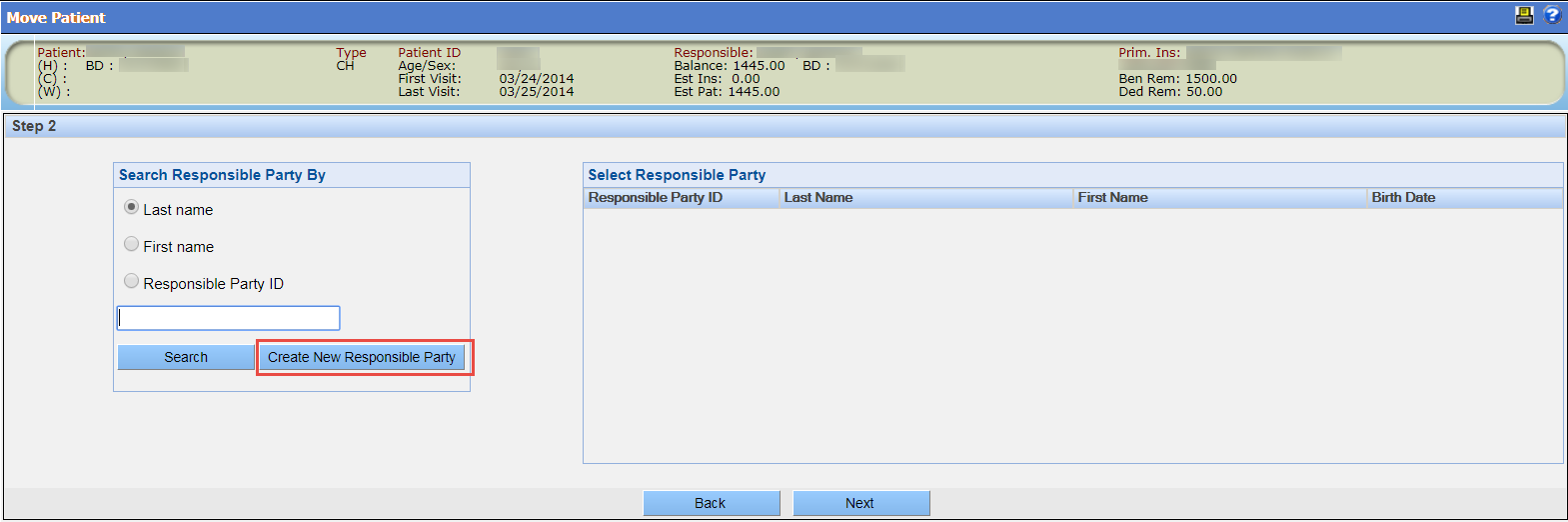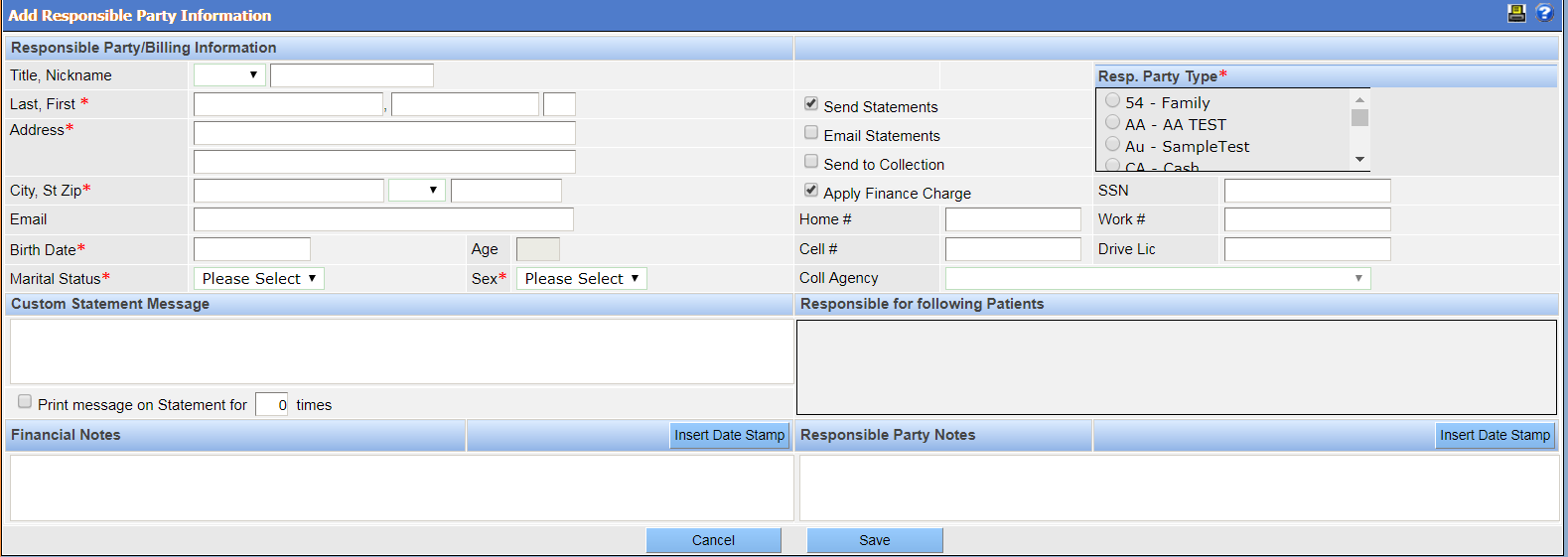Move a Patient to a New Responsible Party
Take the following steps when moving a patient to a responsible party who does not yet exist in the system.
- On the Move Patient window, select the Move patient [patient name] to another Responsible Party radio button and click Next.
- Click Create New Responsible Party.
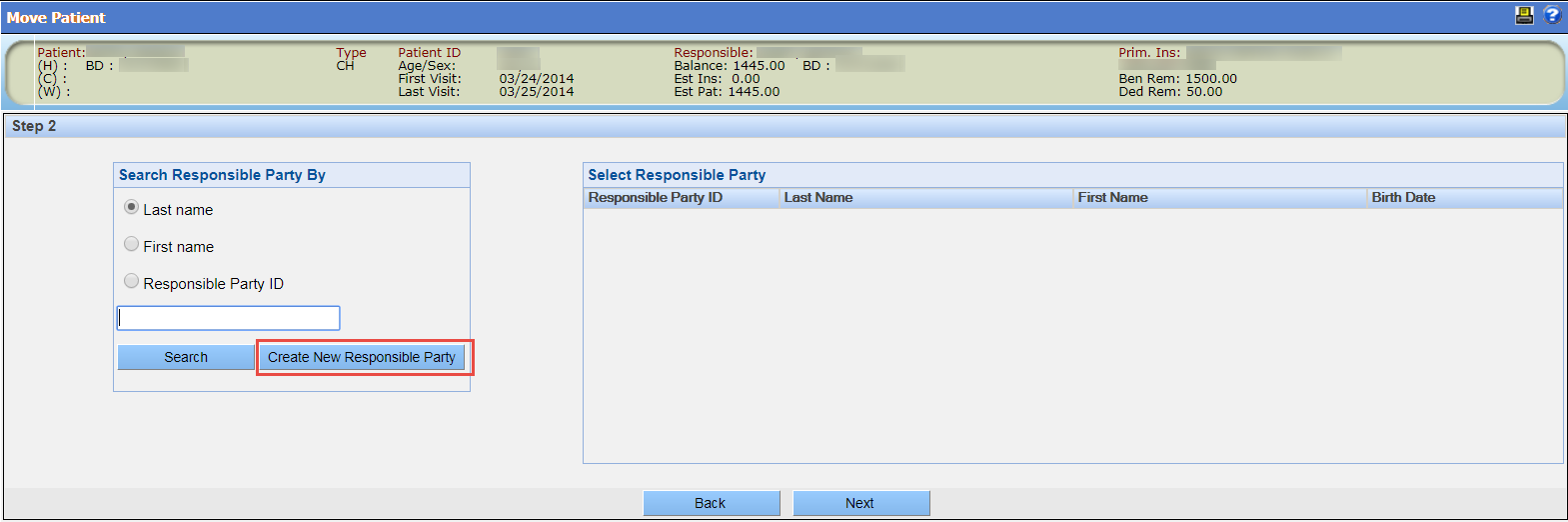
- Complete the Add Responsible Party Information page and click Save.
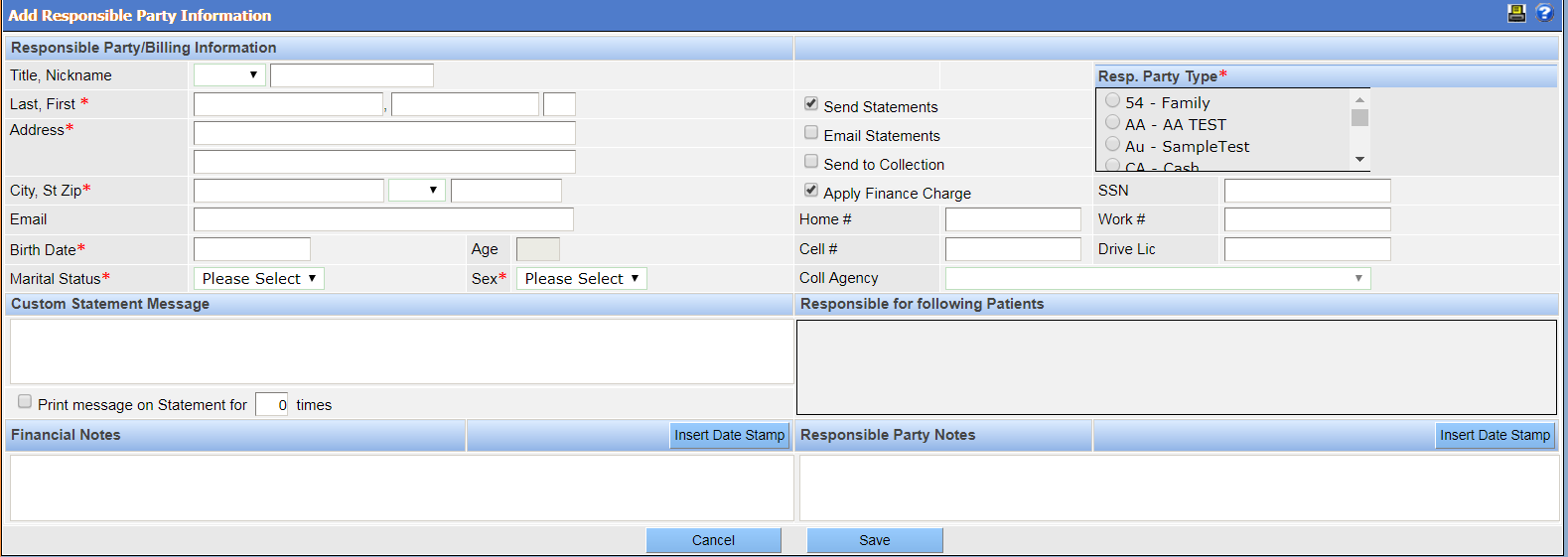
The Patient Move Confirmation window displays.
- Click Confirm.