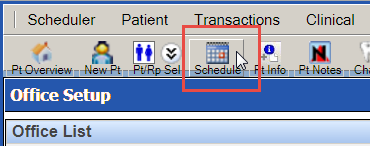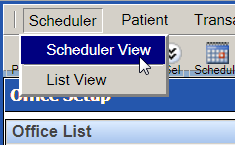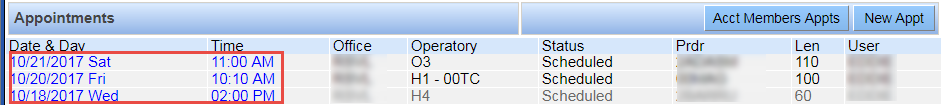Access the Scheduler
You can access the Scheduler in any of the following ways:
- Click the Scheduler icon on the toolbar. The Scheduler will open on the current date with the user's default view.
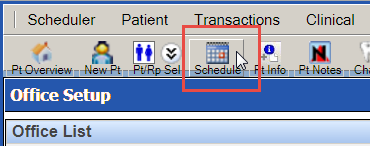
- From the toolbar, select Scheduler > Scheduler View. (Alternatively, you can select List View. For more information see About the List View.) The Scheduler will open on the current date with the user's default view.
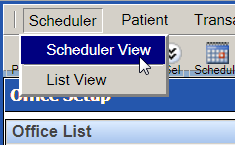
- From the Appointments section of the Patient Overview window, click an appointment's date or time. The Scheduler will open to the day of that appointment.
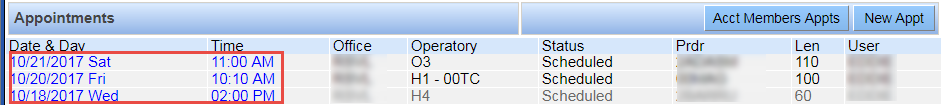
Note: The Scheduler occupies a separate window from the rest of QSIDental Web.