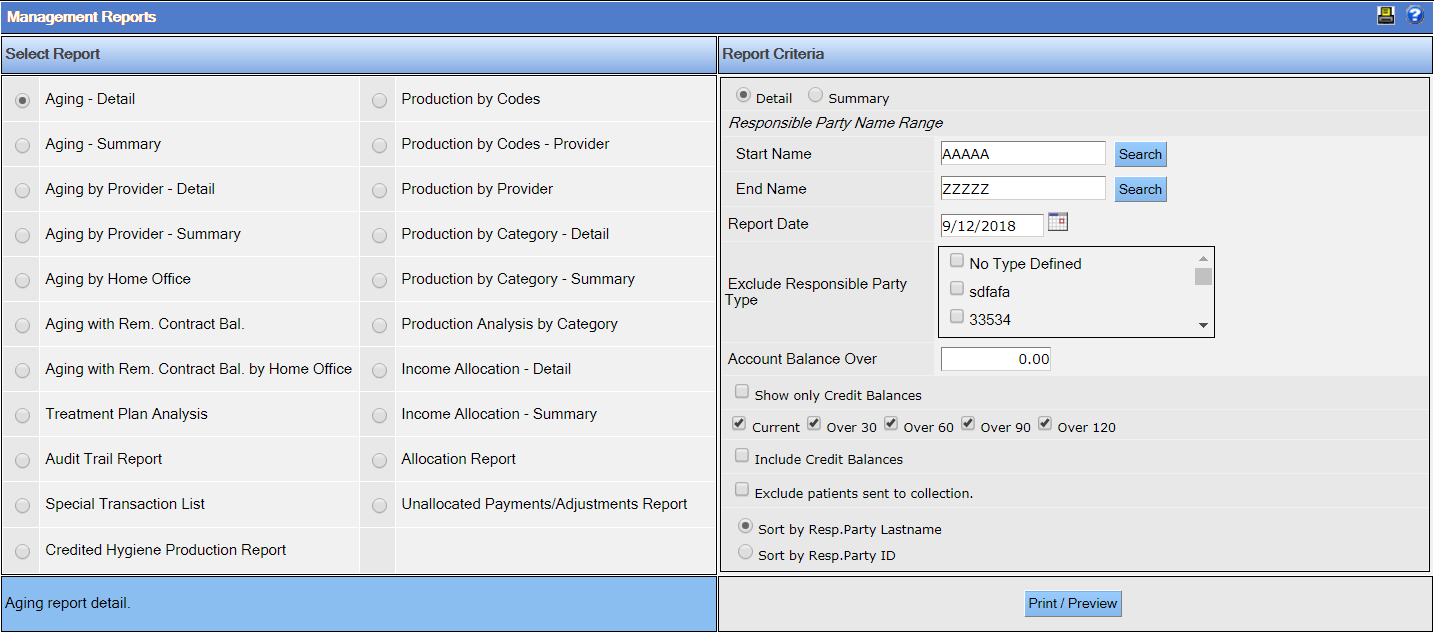QSIDental Web offers a variety of reports that provide crucial information about the practice. There is a Reports menu where the reports are organized into neat categories. These categories make the reports easy to find and use. Reports launched from this section apply to the currently selected office only.
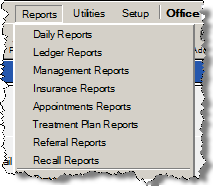
Some reports are available for multiple offices. These group reports are accessed from the Groups category of the Reports menu and analyze data for the entire practice or group. The categories are similar to those used for single office reports.
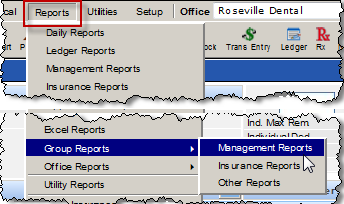
Once a category has been selected, the standard report window opens. From here, select the specific report from the left side. Select the parameters from the available criteria on the right side. The criteria shown will vary based on the report. Some will have date filters while others have patient filters. All reports will open in a separate window where they can be viewed, saved or printed on paper.