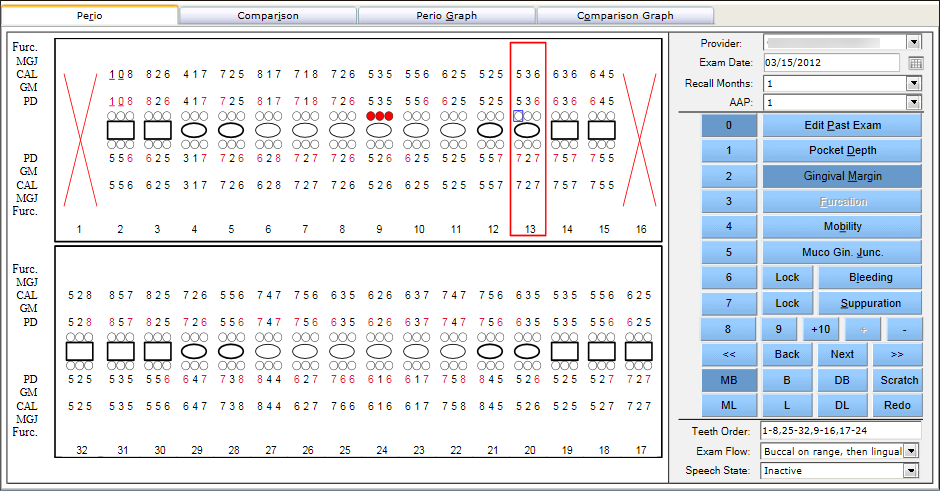The Perio tab allows for the entry of periodontal exam findings. Data can be entered using voice recognition, the keyboard or the mouse. Though data is visible in other tabs, exam findings may only be entered in this tab.
Information about the teeth flows from the Tooth Chart module. Missing teeth, including those replaced with implants or bridges, will properly display in the periodontal module.
Hint: Always enter and save missing teeth in the Tooth Chart before launching the Perio chart.
The right side of the Perio tab contains buttons and controls for entering exam findings. Pocket Depth is automatically selected to be the first exam measurement. However, Gingival Margin (Recession), Furcation, Mobility, Muco Gingival Junction, Bleeding and Suppuration measurements can also be entered with the appropriate buttons. The number buttons allow exam findings to be entered using a mouse rather than the keyboard or voice recognition.
The Edit Past Exam button can serve to open, review and edit a past exam. Additionally, the button can be used to reopen the current perio chart if the Tooth Chart or another module was opened during the perio exam.