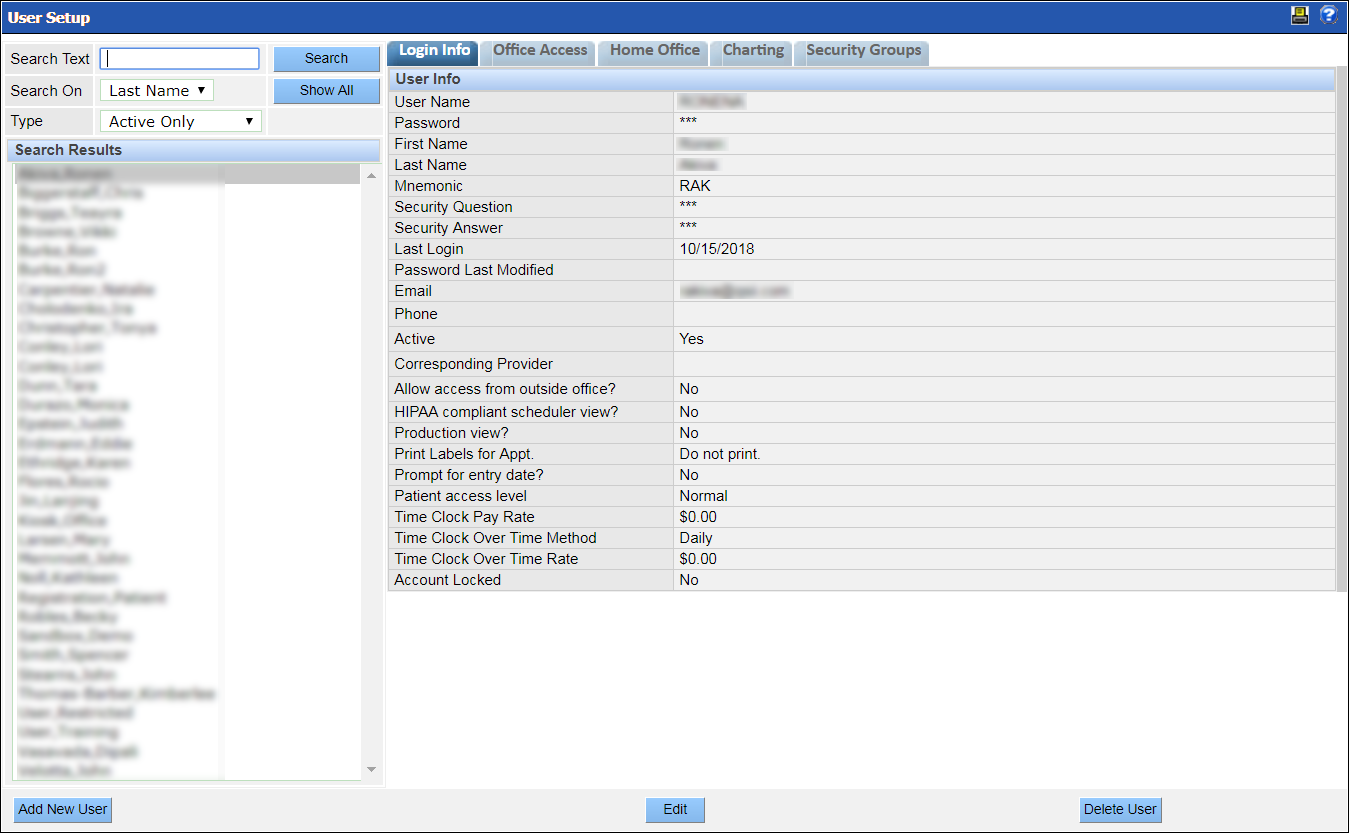Every QSIDental Web user requires a unique user name and password. User accounts apply across the enterprise, but access to individual offices is controlled. As these accounts are established, additional preferences may also be set. Depending on the security settings, users may be able to adjust their individual preferences.
To work with user accounts, launch the User Setup window by selecting Users under Security from the Setup menu.
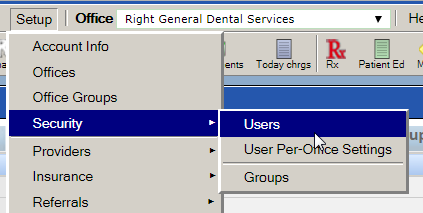
The User Setup window displays the list of the practice’s active users on the left and the information for the currently selected user on the right. You can use the search options to locate a particular user or filter the list by active or inactive status. Additionally, this window can be used to add, edit, and delete user accounts.
The information in the User Setup window is organized into the following tabs: