Practices may communicate with the patient using a one way text message to provide import information. Remember that one-way means the patient will not be able to return text or email messages.
To send an email messages from the scheduler.
OR
Select Email Or Text Message from the Patient menu.
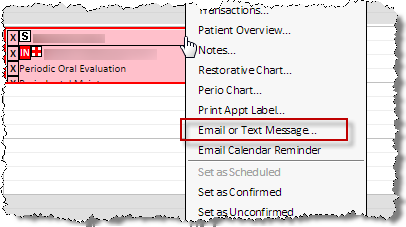
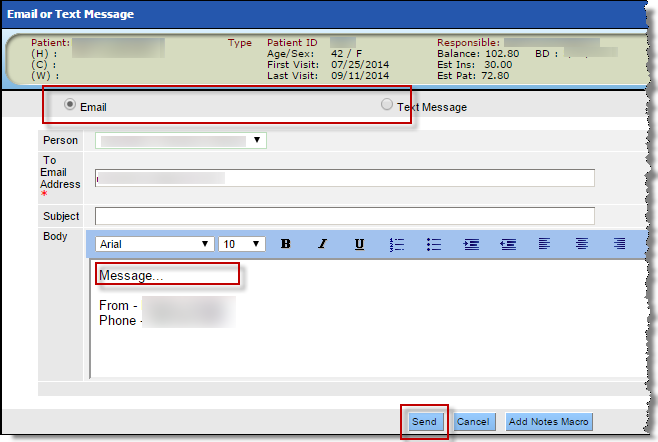
Please note that text formatting options are limited when sending text messages. Options for html text will not appear.
To include a Notes Macro in place of or in addition to typing a message:
