Insurance plans, fees, prices, and coverage amounts often change with a new year. These changes often require changes to the estimated charges for planned services. Rather than update each treatment plan individually for each office, a batch update can be performed to update all incomplete treatment plans for all offices at once. This batch update will re-calculate all incomplete treatment plans given the latest benefit, and fee schedule information and can take some time.
All of the incomplete treatment plans will be recalculated To do this:
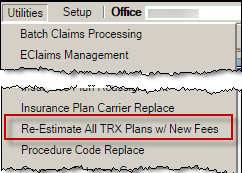

Once all plans have been reestimated, a success confirmation message will appear in the upper left corner.
