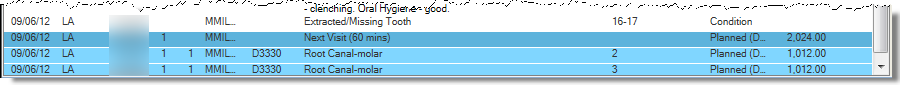While preset groups are typically established by the QSIDental Web administrator (see Treatment Plan Groups to learn more), groups may also be created as needed for the chart.
To create a group for treatments:

OR Select <New TP group> to create a single-use group.
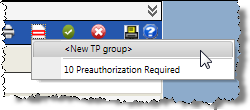
If a new plan is desired, complete the details as appropriate and click Save.
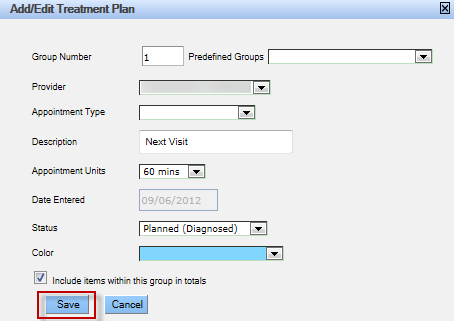
The treatment items are now grouped together in the Chart Details section.