Information contained in the ledger is conveniently organized into columns. Entries are color-coded according to practice preferences to make them easy to identify.

Near the top of the ledger you see the following action buttons:
Note: A total will display only for the Amount column when the Show All view is selected. When one of the other filter options is selected, totals will display for the Est. Pat and Est. Ins. columns, and the Amount column will no longer display.
The bottom of the window summarizes aging, balances and payment plans if applicable.
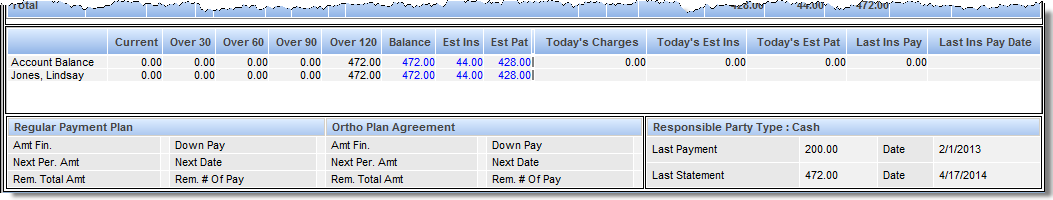
The advantage of QSIDental Web’s electronic ledger is the link to all of the detailed information that is also stored in the software. Each date is a hyperlink to more details about the specific transaction.
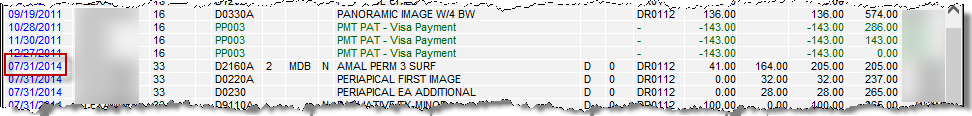
When the selected item is a treatment item, the treatment’s details will be displayed. When the selected item is a claim, the claim window will be displayed and when the selected item is a payment, the payment details will be displayed.