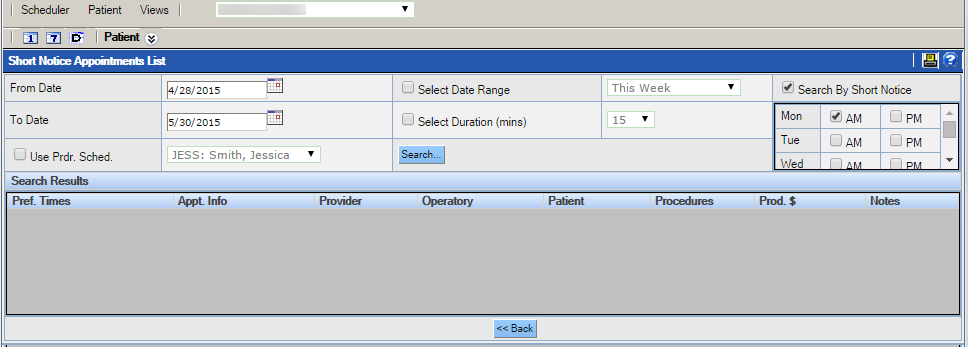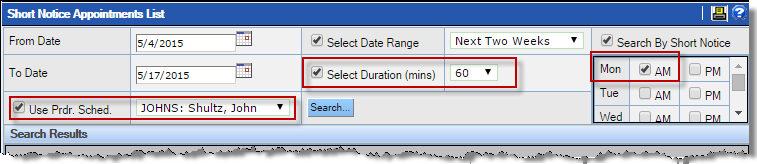Fill a Short Notice Slot
When an appointment slot becomes available because of a cancelation or other change, the list of patients that can accept that appointment, based on the Short Notice information, can easily be found within the Scheduler.
To locate a patient that can come on short notice:
- Select Short Notice from the Scheduler menu.
- The search for patients willing to accept short notice appointments will be conducted within the specified date range. Select the date range:
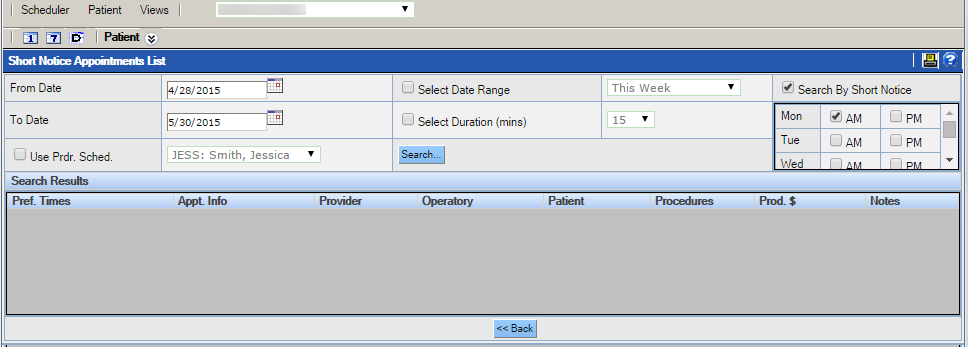
- Select or type the From and To dates within the fields OR
- Place a check mark in the box beside Select Date Range and choose a range from the dropdown options. The From and To dates will automatically populate based on the current date and the range selected in the dropdown
- Select the Short Notice Options.
- Click the checkbox beside Search by Short Notice
- Check or uncheck the check boxes beside the days of the week and times (AM or PM) that represent the available slot.
- Set any additional requirements.
- Select the duration if desired.
- To search only for a specific provider, place a checkmark beside Use Prdr. Sched. and select the desired provider from the dropdown.
For example, a patient has canceled her Monday morning appointment with Dr. Shultz. There is now a one hour slot available at 11am on Monday to a patient that is available to come on Monday mornings. To locate the patients that are available, select:
- Search by Short Notice: Monday AM
- Duration: 60 minutes
- Provider: Dr. John Shutlz
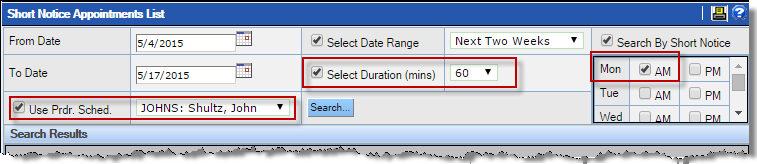
Once the criteria is selected, click the Search button. The appointments for the patients that meet the Short Notice criteria will appear in the bottom portion of the window.

Click an appointment to select it. If the patient can accept the new appointment time, click the Re-schedule button or cut and paste the appointment in the new slot. (Click here to learn more about rescheduling.)