From both the Patient Info tab of the Tooth Chart and the Add/Edit Insurance Plan window, you can view a list of all service restrictions that apply to the patient's insurance plan.

The system displays the Service Restrictions window, which lists all service restrictions associated with the patient's insurance plan.
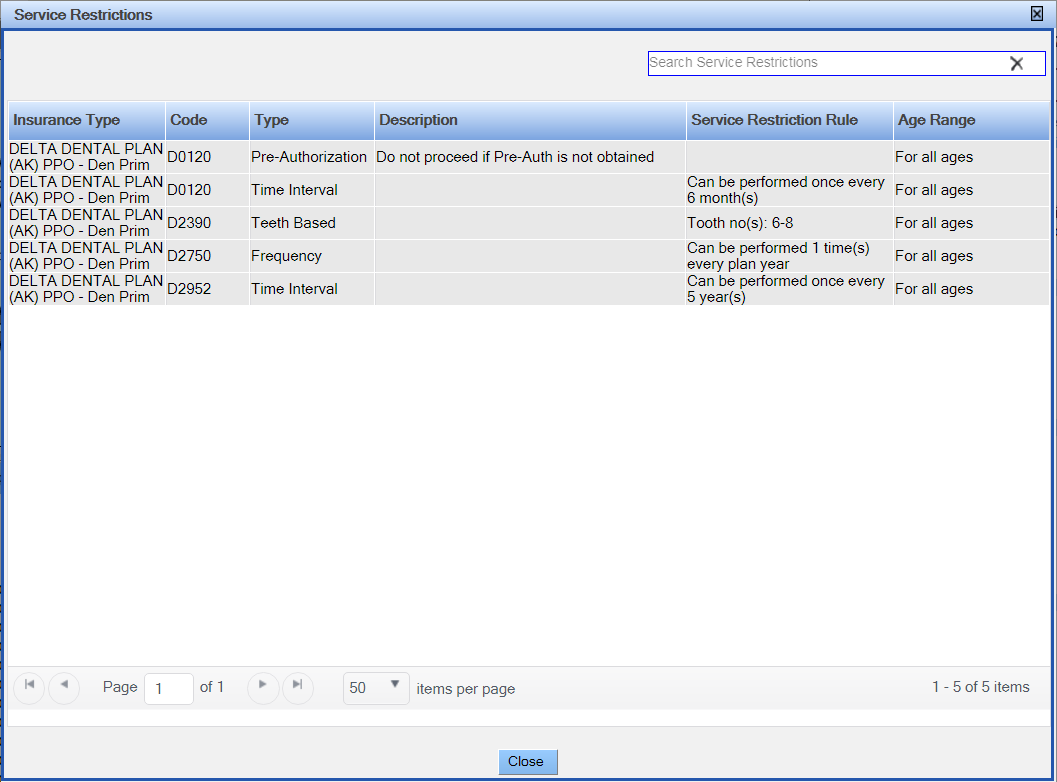
You can search the list of service restrictions by typing keywords into the Search Service Restrictions box in the upper-right corner of the window.