While adding or editing a patient's insurance plan, you can scan a patient's insurance card and save the images in the system.
Note: The system will automatically associate scanned images of a patient's insurance card with any dependents on the account.
To scan a patient's insurance card:
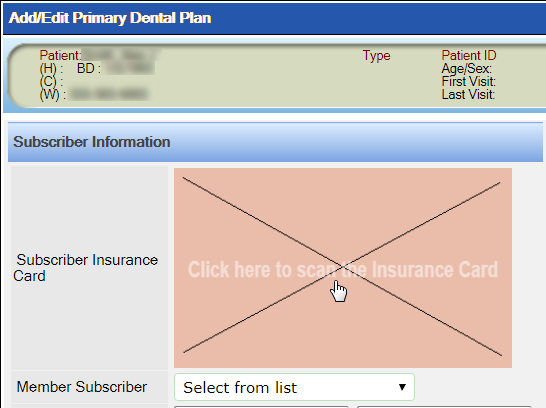
The Scan Insurance Card window displays.
Note: QSIDental Web's scanning functionality is powered by Dynamic Web TWAIN. If Dynamic Web TWAIN is not installed on your computer, the system will prompt you to download and install the software.
Tip: Click the thumbnail image of the insurance card to view it as you enter the patient's insurance information.