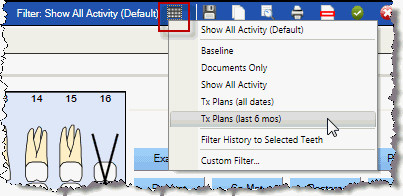Filter the Tooth Chart Using a Single-Use Custom Filter
To filter the chart using a single-use, custom filter:
- Click the Filter icon.
- Select Custom Filter... from the list.
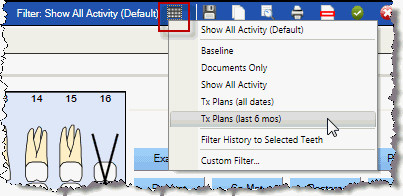
- Select and clear the boxes as appropriate to display the desired information.

- Click Save.
The chart and chart history details will display the items as selected until another filter is applied or until the chart is closed.