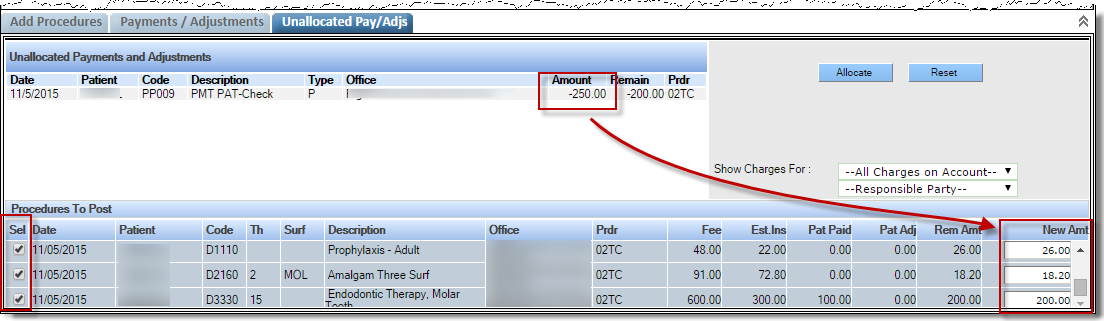Allocate Patient Payments
To allocate patient payments:
- Launch the Transaction Entry module for the desired patient.
- Click the Unallocated Pay/Adjs tab if required.
- Select the desired unallocated payment by clicking the line item.
- Select the desired procedures by clicking the selection checkboxes.
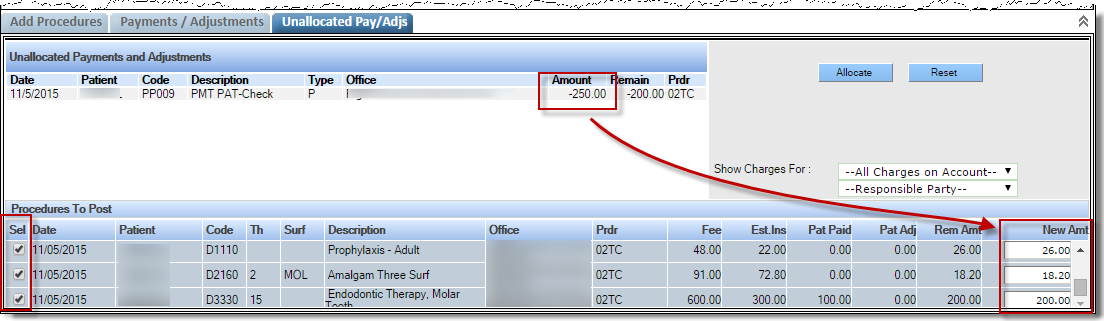
- The estimated patient portion will be added to the New Amt field automatically. Override the amount by typing an alternate fee in the field.
- Click the Allocate button.
Please note that payments and adjustments can be allocated from any office.