In step 1 of adding a procedure code, you must enter the following information for the code. Required fields are indicated by a red asterisk.
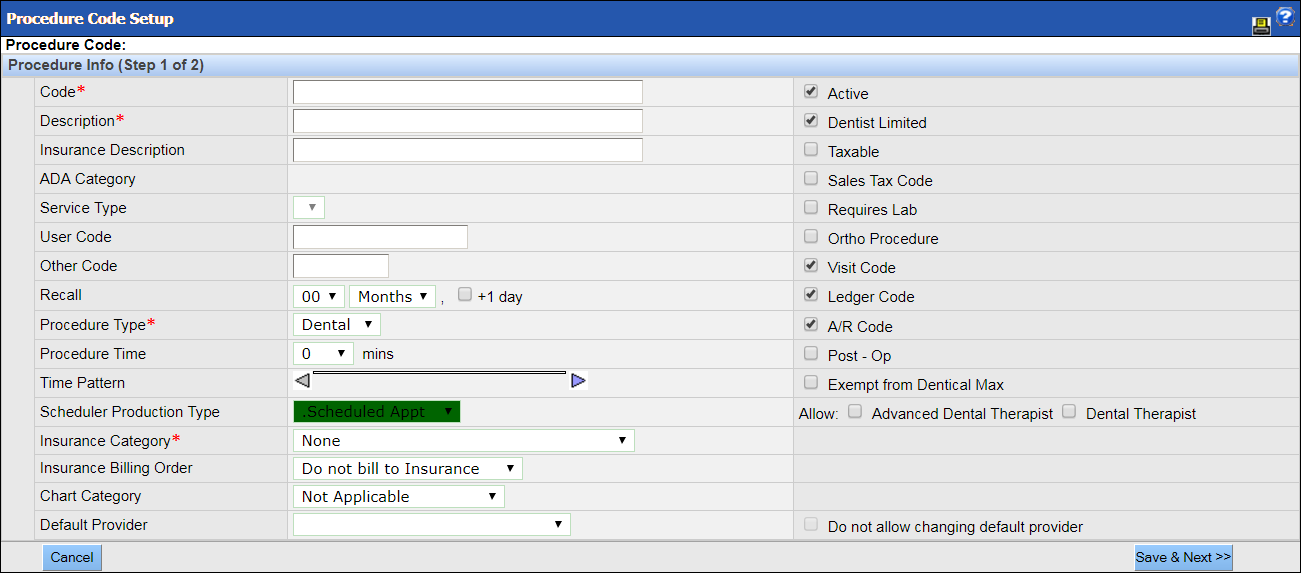
Following are descriptions of the fields on this screen as well as tips on completing them.
Check box |
Selecting the check box will: |
Active |
Set the procedure code as active and able to be selected and applied. Once a Procedure Code is used, it cannot be deleted, however, clear the Active box to prevent further use of the code. |
Dentist Limited |
Allow the code to only be billed out under a dentist. |
Taxable |
Apply sales tax on the amount of the procedure. |
Sales Tax Code |
Outdated item, replaced with Taxable. |
Requires Lab |
Future feature enhancement |
Ortho Procedure |
Sets the procedure as an orthodontic code. |
Visit Code |
|
Ledger Code |
Allows the procedure to be connected to the Ledger. We recommend that this check box is selected. |
A/R Code |
Allows the procedure to be considered in accounts receivable. We recommend that this check box is selected. |
Post – Op |
Indicates that the patient needs to receive post-op communication. If you select this check box, the patient will appear on the Post-Op report when the procedure is performed and charted as complete. |
Exempt from Dentical Max |
Outdated item. |
Allow Advanced Dental Therapist/Dental Therapist |
Allows the procedure to be completed by an advanced dental therapist or dental therapist. |