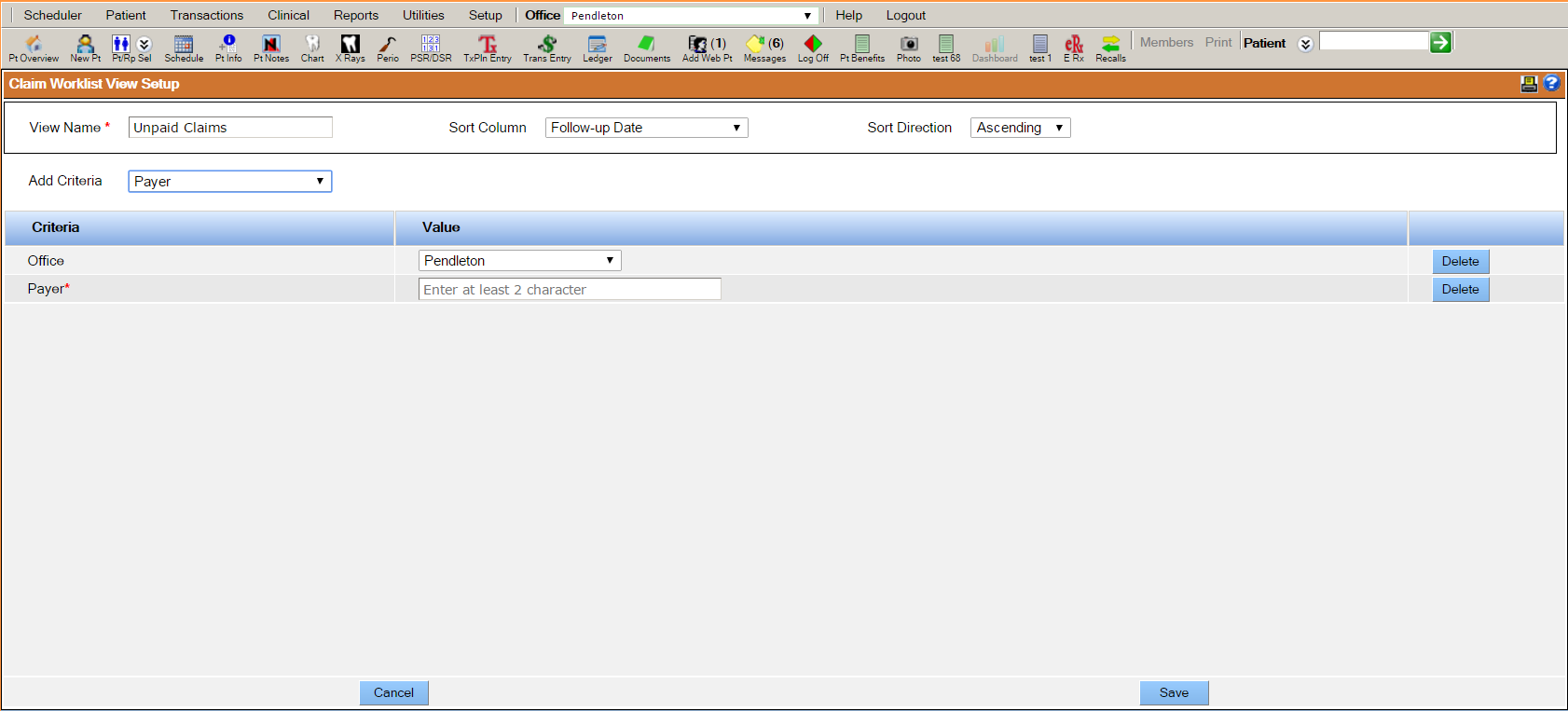This tool allows a practice to setup and manage the list of items that appear in the Claims Worklist. These items will appear as sortable columns on the Claim Worklist and Worked Recently tabs of the Claim Worklist window.
To edit, delete or add new columns, launch the Claim Worklist View setup window by selecting Claim Worklist View from the Insurance section of the Setup menu.
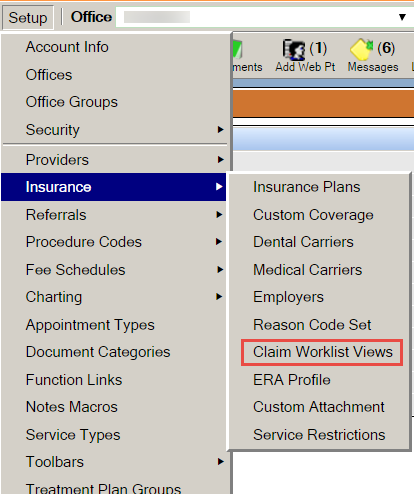
Views can be setup for all offices or individually for each office. The current list of views is displayed on the left side of the window below each office and information about the viewable columns is shown on the right.
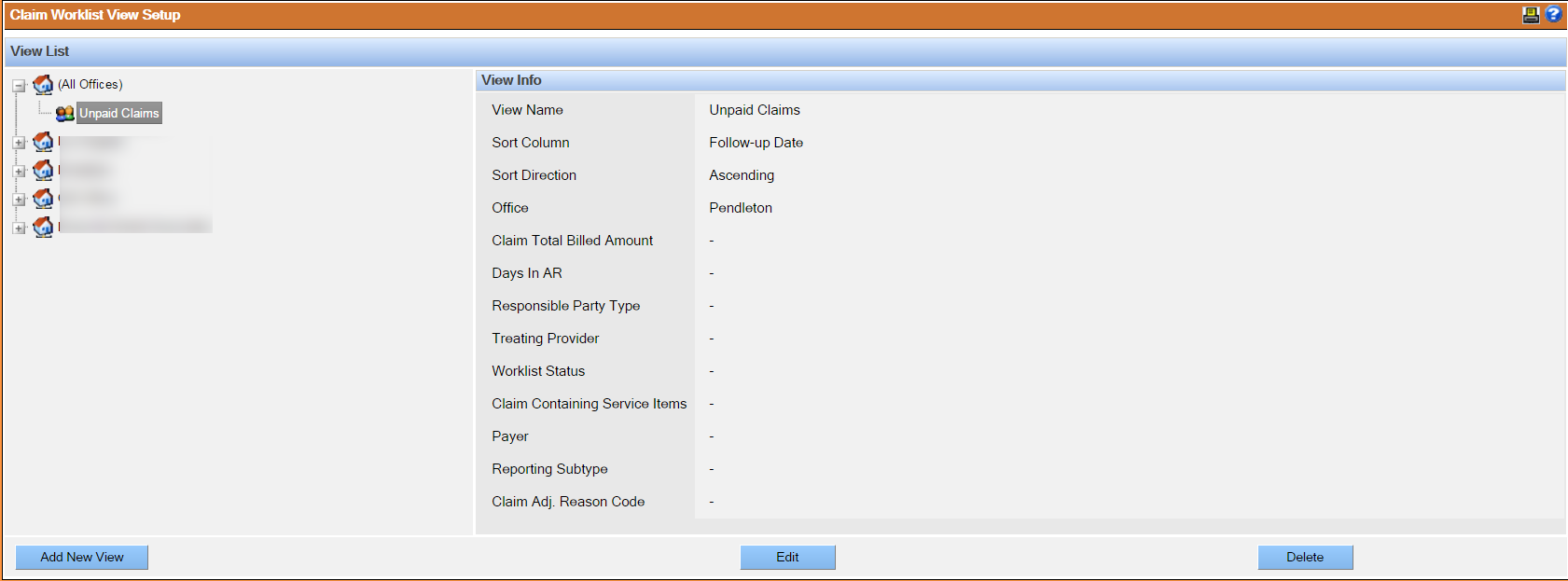
When adding or editing a claim worklist view, complete the information in the window. Click the Save button when complete.