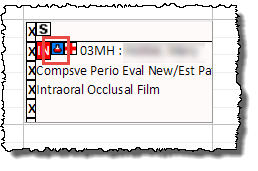If the appointment involves a lab case, this will be indicated by a red flask on a blue background in the appointment block. You can view the lab handling the case by hovering the pointer over this icon. You can view and manage lab cases on the Lab Cases window. See Overview of Lab Cases for details.