The Custom Attachment option allows a practice to customize the NEA attachment requirements for the automatic NEA attachment feature. (NEA activation is required.) The Custom Attachment process allows a practice to override the standard NEA rules for attachment requirements by describing the carrier, ADA Code, and attachment type requirements that should be used in place of the NEA standard.
The top third of the window is dedicated to searching for attachment requirements that have already been established. This flexible window will display any and all requirements based on the selections made in the six categories. Select the desired criteria (carrier, ADA Code, Attachment type, etc.) from the desired dropdown list(s) and click the Search button.
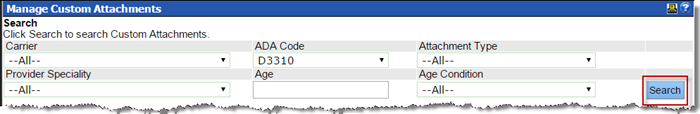
Any combination of selections may be made. Be aware, however, the more selections made, the narrower the list of results. The middle section of the window will display the search results based on the selection criteria. Only those results that match ALL of the criteria will display. Click the Edit link to change the attachment requirements for a specific line item.
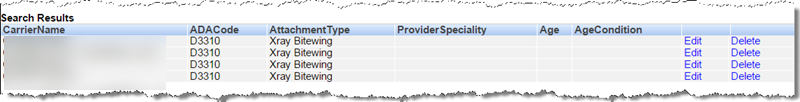
The bottom section of the window is used to set a custom attachment rule.
To create a new rule:
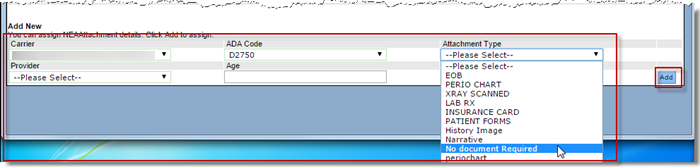
Please note, the list of available Attachment Types is based on the setup of Document Types in the Misc. Setups section.