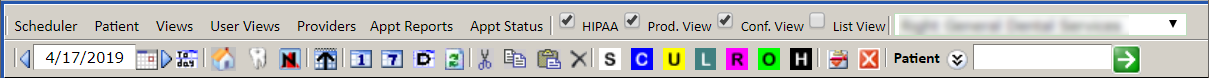Scheduler Menu Bar
The menu bar at the top of the Scheduler window provides the following options:
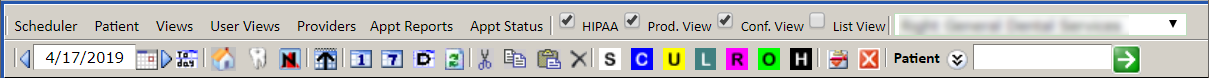
- Scheduler: Access basic appointment-related functions.
- Patient: View the patient's record in the main QSIDental Web window.
- Views: Apply the daily, weekly, or monthly view. A classic view is also available.
- User Views: Apply a view established by the administrator for the specific office; typically the views are for dentist/hygienist teams.
- Providers: View the schedule of a specific provider. If the provider serves multiple offices, this view displays the provider’s schedule in all offices.
- Appt Reports: Opens the Reports module to Appointment Reports in the main QSIDental Web window.
- Appt Status: Select the desired appointment status.
- HIPAA check box: Toggle the view to show or hide personal health information (PHI) from the Scheduler.
- Prod. View check box: Toggle the view to show the appointments color-coded for their production type or provider.
- Conf. View check box: Toggle the confirmation view, in which appointment details for multiple account members show in the Details pop-up window when you hover over an appointment.
- List View check box: Display the list view of the Scheduler. See About the List View for more information.
- Office dropdown: Select the desired office.