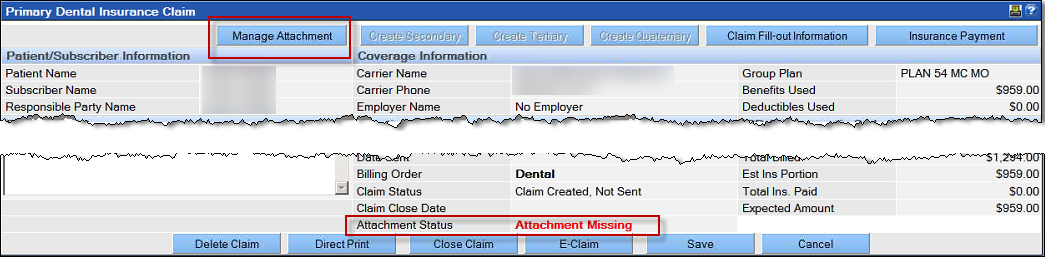Review Attachment Status
When electronic claims or preauthorizations are created, they are pushed back to the Batch Claims tool in preparation for final submission or printing. Use the Batch Claims window to review claims for attachment requirements.
- Select Batch Claims Processing from the Utilities Menu

- Locate any claims that show Missing Attachment in the Attachment Status column.

- Claims will display Missing Attachment when an attachment is required for claim submission..
- To add attachments when none are required, click the checkbox in the Override column. The status will change to Attach Files.
- Click the hyplerlinked claim created date to open the claim and determine which attachments are required.
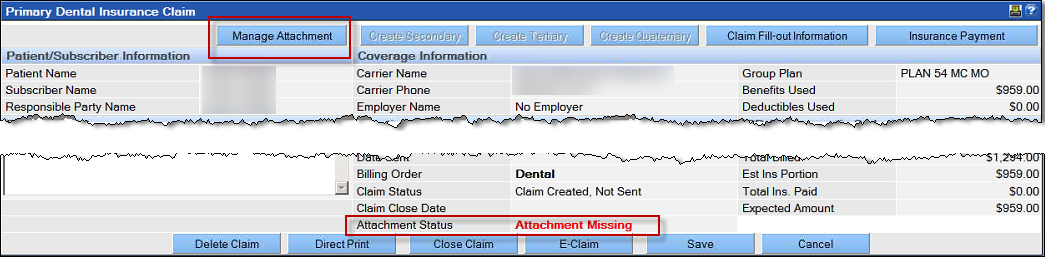
- Click the Manage Attachments button and review the specific attachment requirements.
The NEA attachment window may also be accessed by clicking the Attachment Missing or Attach Files link on the Batch Claims Processing.