Enter PSR Exam Data
To enter sextant measurement data into the Periodontal Screening tab:
- Click the number button representing the measurement for the first sextant.
- Click the entry box for the next sextant.
-
Repeat steps 1 and 2 for each sextant.
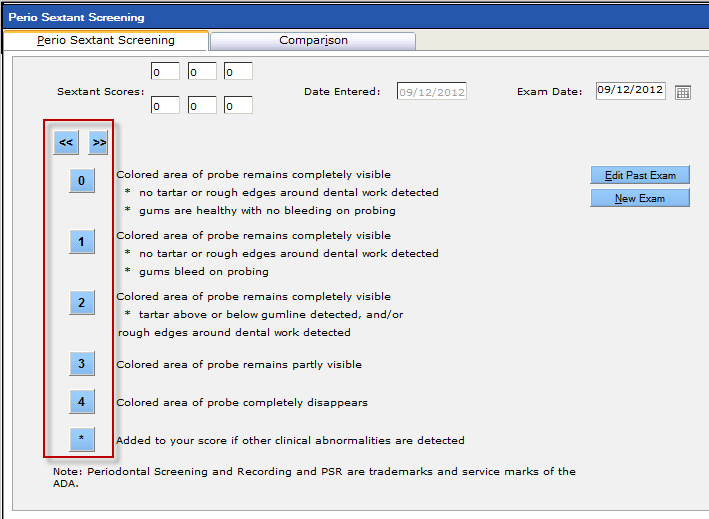 Hint: Clicking the >> button or clicking the Tab key on the keyboard will also advance to the next sextant.
Hint: Clicking the >> button or clicking the Tab key on the keyboard will also advance to the next sextant.
