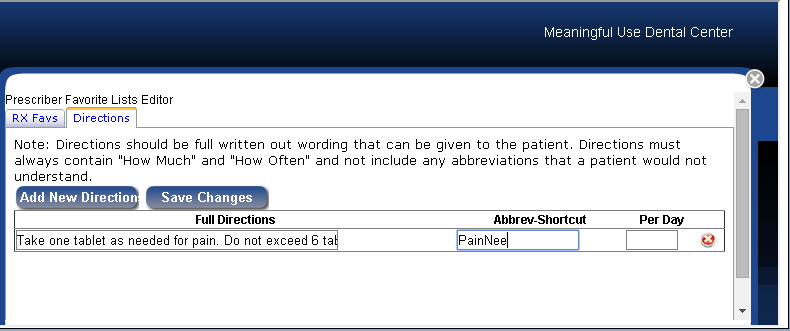Add Common Directions
The directions to take a prescription also may be frequently repeated. These standardized directions can be saved to be quickly added to a new prescription.
To add a favorite direction set:
- Launch the global module by selecting Manage ePrescribe from the Setup menu.
- If required, click the Directions tab and click the Add New Direction button.

- Type the directions as they would be given as part of a medication.
- Type the full directions.
- Type an abbreviation that would help the clinician identify and select the directions.
- Enter the per day option if required.
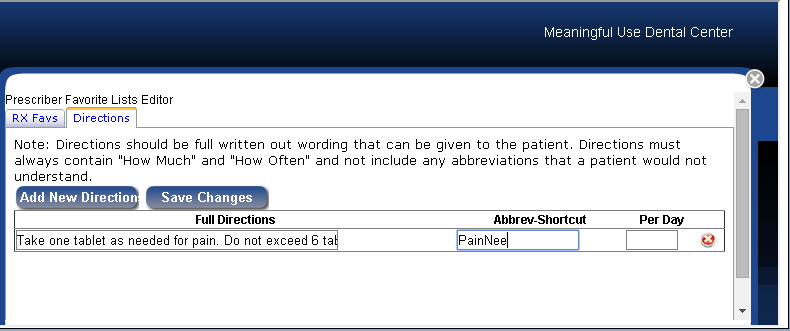
- Click the Save Changes button when complete
The directions will be listed as a favorite in the ePrescribing module and can be added to new prescriptions as needed.
![]()