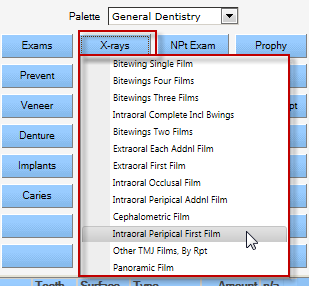Chart a Treatment as Completed
Not all services must be planned before they are completed. Services such as exams and x-rays may be entered directly into the chart as completed.
To chart a treatment directly as completed:
- Select the desired tooth or teeth if required.
- Select the desired service from the palette (or use the Services button).
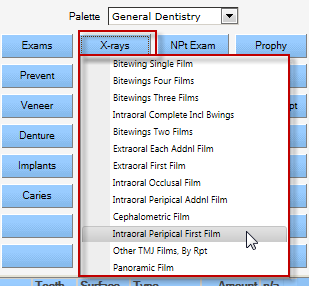
- Complete the Posting Details window
- Select Completed.
- Select the appropriate surfaces using the surface buttons if required.

- Click Save.
- Complete any notes if required.
- The completed item is added directly to the record.