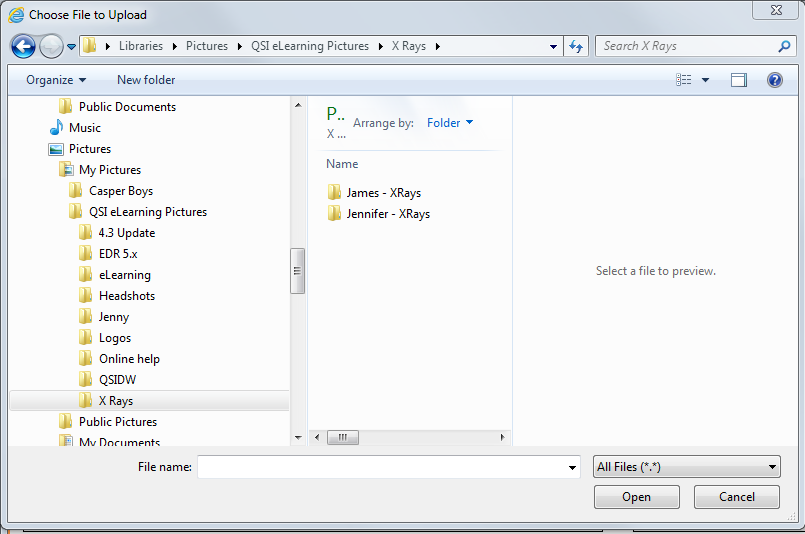Attach a Local File
Files saved to the user's local computer may be attached to the claim. Eligible files include JPG and TFF images. To attach a file:
- Open the Batch Claims Processing window (Utilities menu)
- Click the Attachment Missing link for the desired claim.

- Click the Browse for a file in Local system button.

- Navigate the system folders to locate the desired file.
- Select the desired file and click the Open button (or double click the desired file).
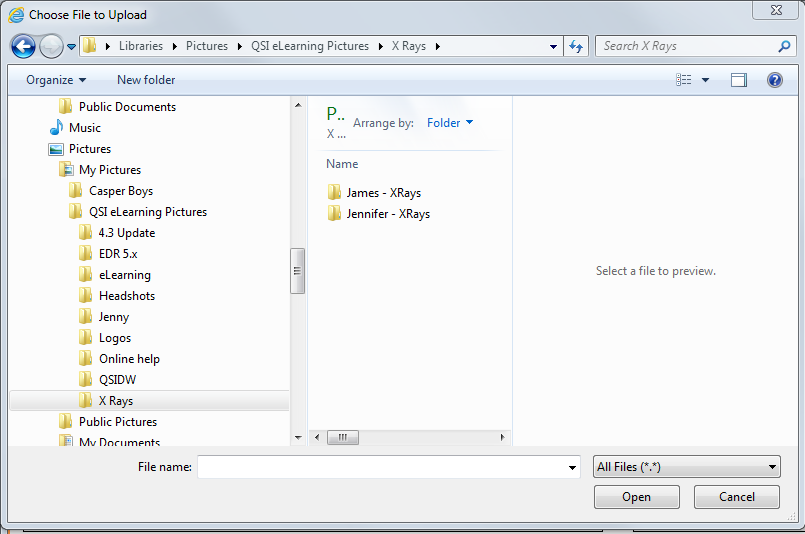
- Confirm the image and click the OK button.