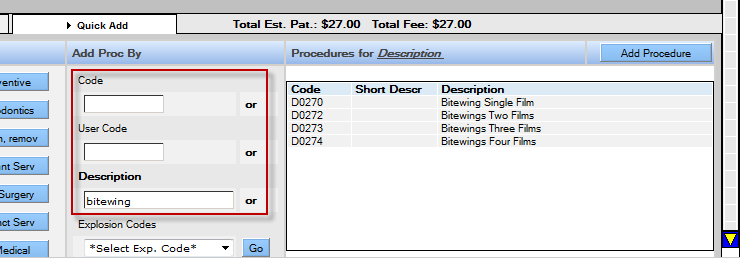Add a Treatment to an Appointment by Code
To add a treatment to an appointment by code:
- From the Quick Add tab, type the appropriate search criteria in the desired search field.
- Code - ADA numerical code for the procedure
- User Code - Customer defined short name for the procedure
- Description - Keyword related to the procedure
- Press the Enter key.
- Select the desired procedure from the category listing on the right side of the window.
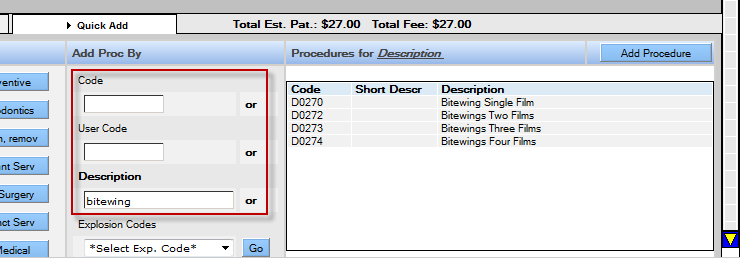
- Click Add Procedure.
- Click Save.