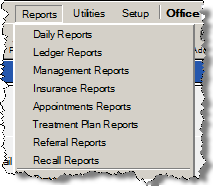Run the Income Allocation Summary Report
To run the Income Allocation Summary Report:
- Select Management Reports from the Reports menu.
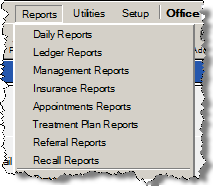
- Select Income Allocation – Summary on the left side of the window.
- Complete the criteria as desired:

- The report can be run for a specific responsible party. To do so, type part of the desired name in the Responsible Party field and click Search.
- Select the desired date range by typing the dates or by selecting the date from the calendar.
- Click the check boxes beside the desired providers, or use the All check box.
- Click the check box beside Include Beginning Balance Detail if desired.
- Click Print/Preview.