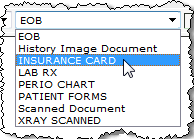Documents are a useful way of adding information to the patient record. The Patient Notes module is best used for adding non-clinical documents such as identification documents, insurance forms and letters. In addition to PDF documents, some image types, such as .gif, .png and .jpg. may also be added. Clinical documents should be added to the patient record using the Documents module so the documents are easily available in the Tooth Chart.
To add a non-clinical document in the Patient Notes module: