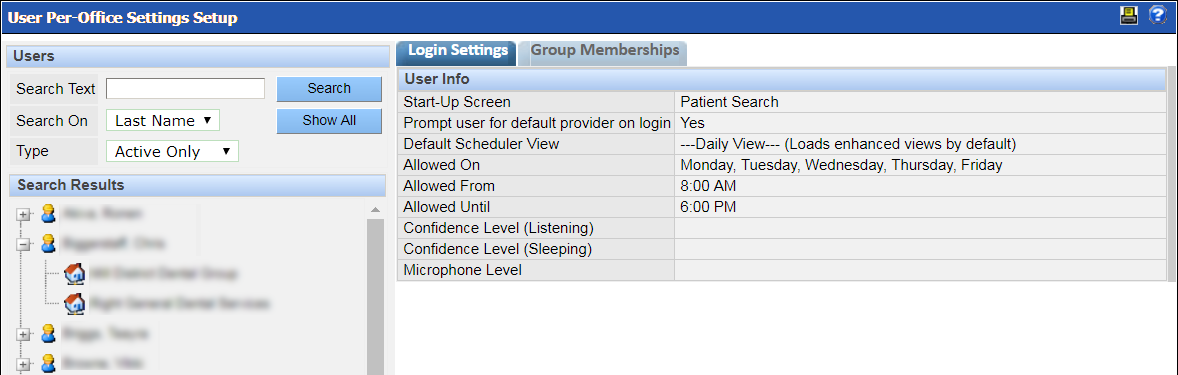User per-office settings allow an administrator to set user options that apply only to a selected office. These settings are located on the Setup menu under Security.
Like other setup windows in QSIDental Web, the User Per-Office Settings Setup window shows active users and their offices on the left and the selected user/office information on the right. The information on these tabs was established when the user was created. You can use the search options to locate a particular user or filter the list by active or inactive status.
The window is organized into the following tabs: