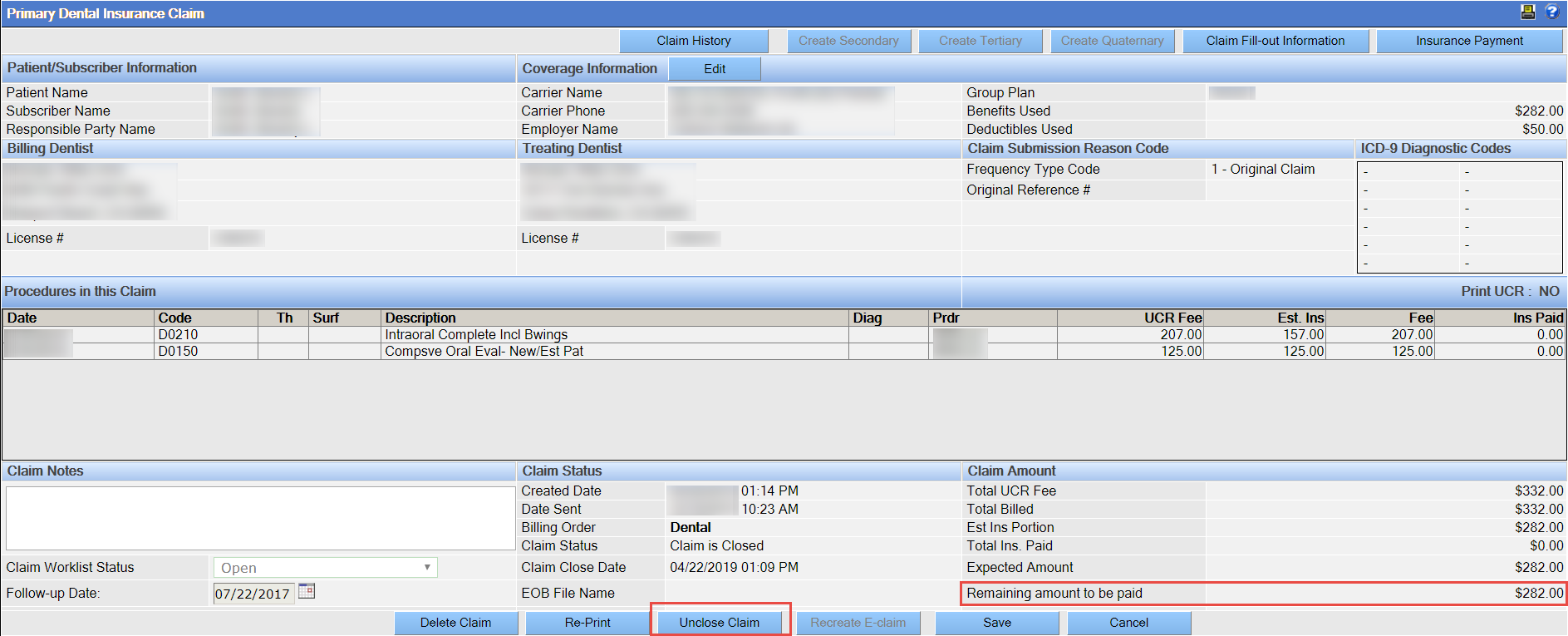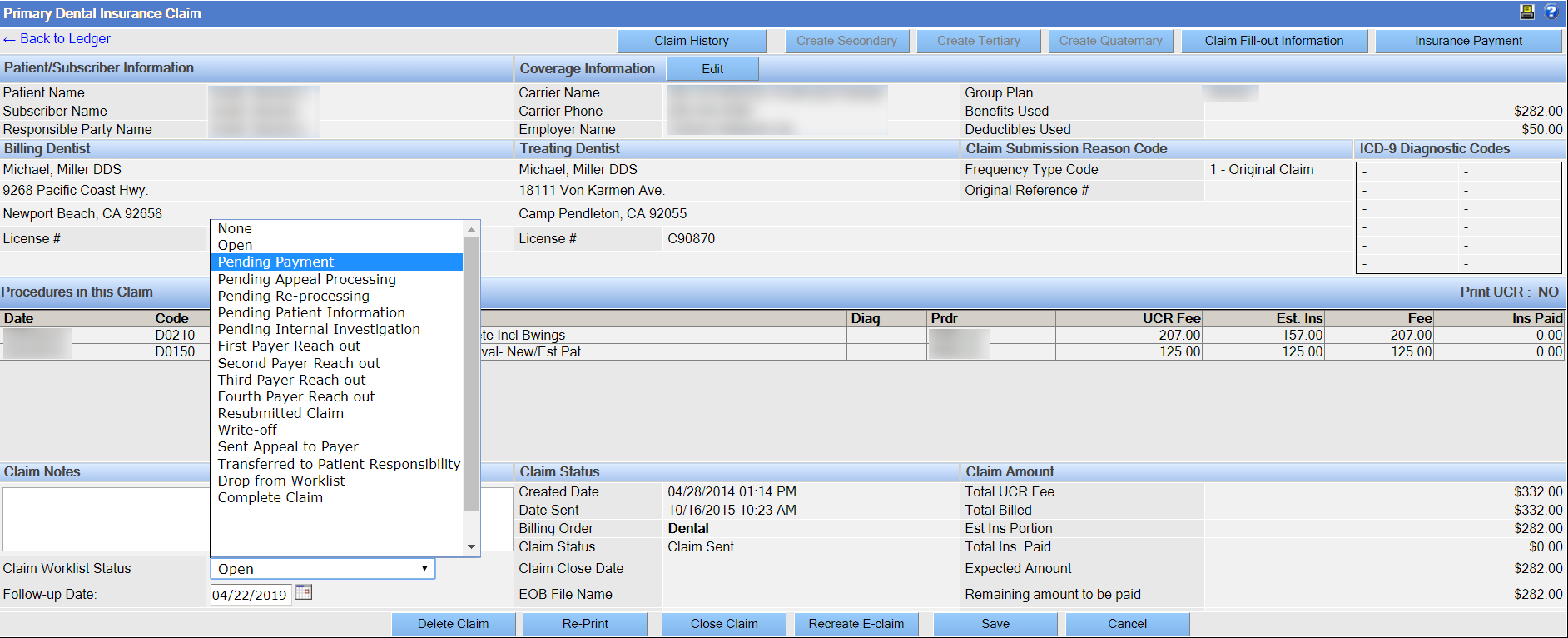Insurance claims in QSIDental Web are primarily managed via the Ledger module. The ledger displays the recently billed charges, payments, and claims. Closed claims can be unclosed from the Primary Dental Insurance Claim page.
To unclose a claim:
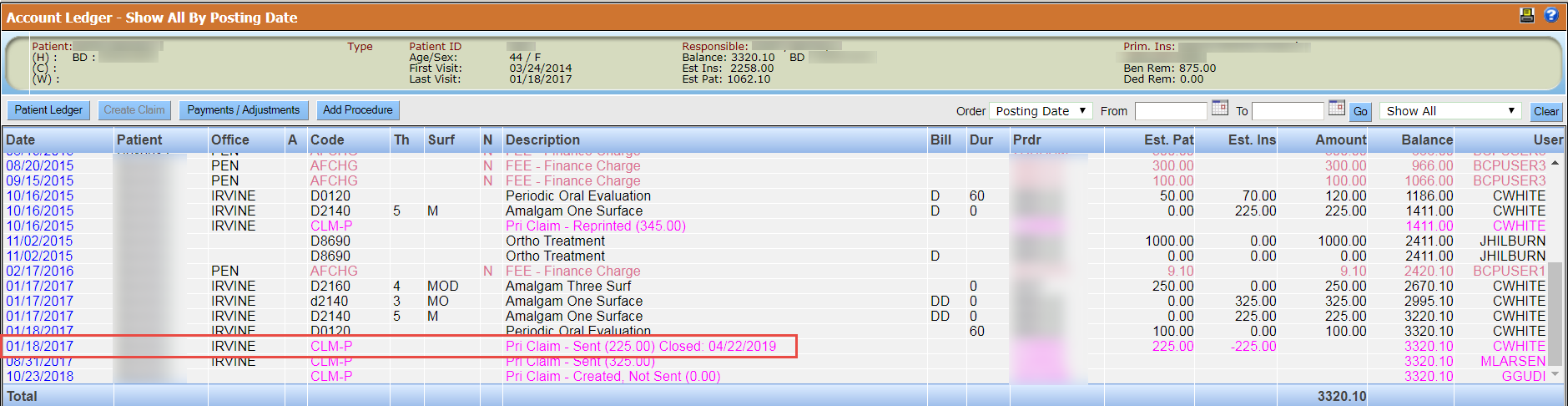
Any closed claim that has a Remaining Amount to be Paid can be Unclosed.