To find an appointment:
The Find and Re-Schedule Appointments window displays.
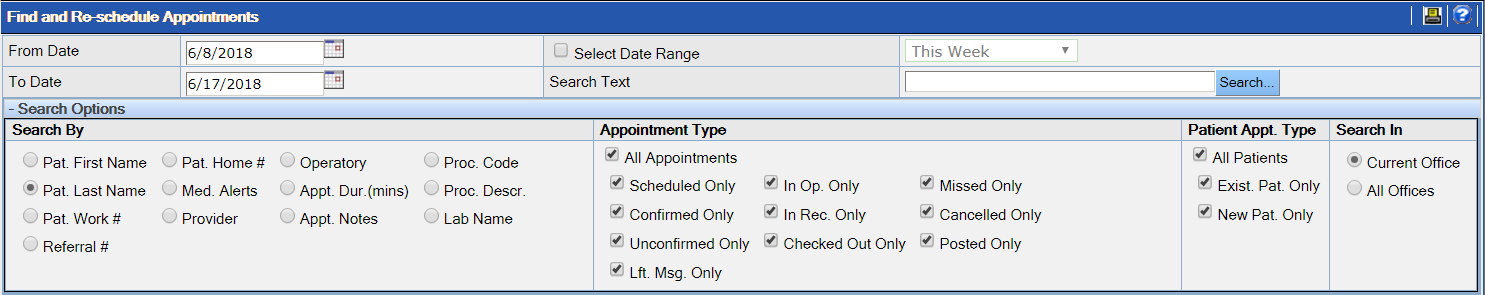
Note: Appointments made for new patients cannot be found in the traditional patient search since the individual is not technically a patient. Therefore, enter a few characters of the patient’s name in the Search box to find an appointment for a new patient.