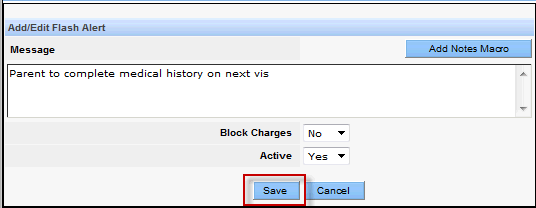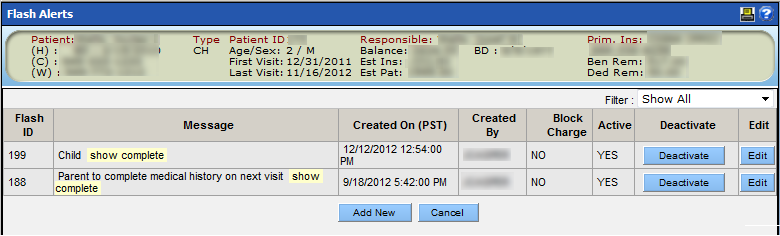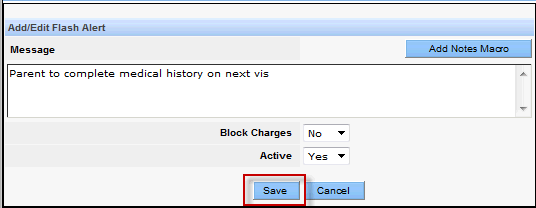Add a Flash Alert for a Patient
Flash Alerts can be added to an individual patient record. The alert will display when any module is opened for the patient.
To add a flash alert:
- Select Flash Alerts from the Patient menu for the desired patient.
- Click Add New.
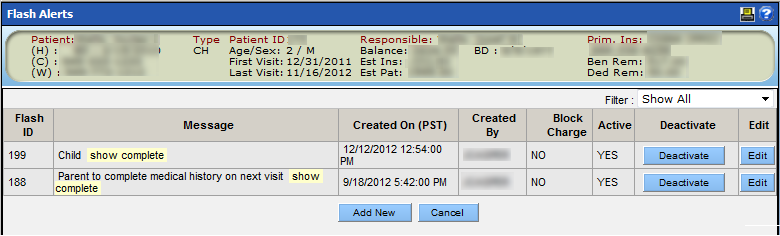
- Type the desired alert.
- Select Yes from the Block Charges dropdown to prevent additional charges from being posted to the ledger.
- Select Yes from the Active dropdown to activate the flash alert.
- Click Save.