If, after reviewing a service-restriction alert, you determine that the service should be planned or completed despite the restriction, you should acknowledge the alert.
Note: A service may not be covered by the insurance carrier if the service is restricted by the plan.
To acknowledge a service restriction:
The alert is shaded green to indicate it has been acknowledged. For example, in the following window shot, the restriction on procedure D2390 has been acknowledged, while the restriction on D2750 has not. If there are multiple restrictions listed for a single service code, an Acknowledged All check box will appear, allowing you to acknowledge all of the service restrictions at once.
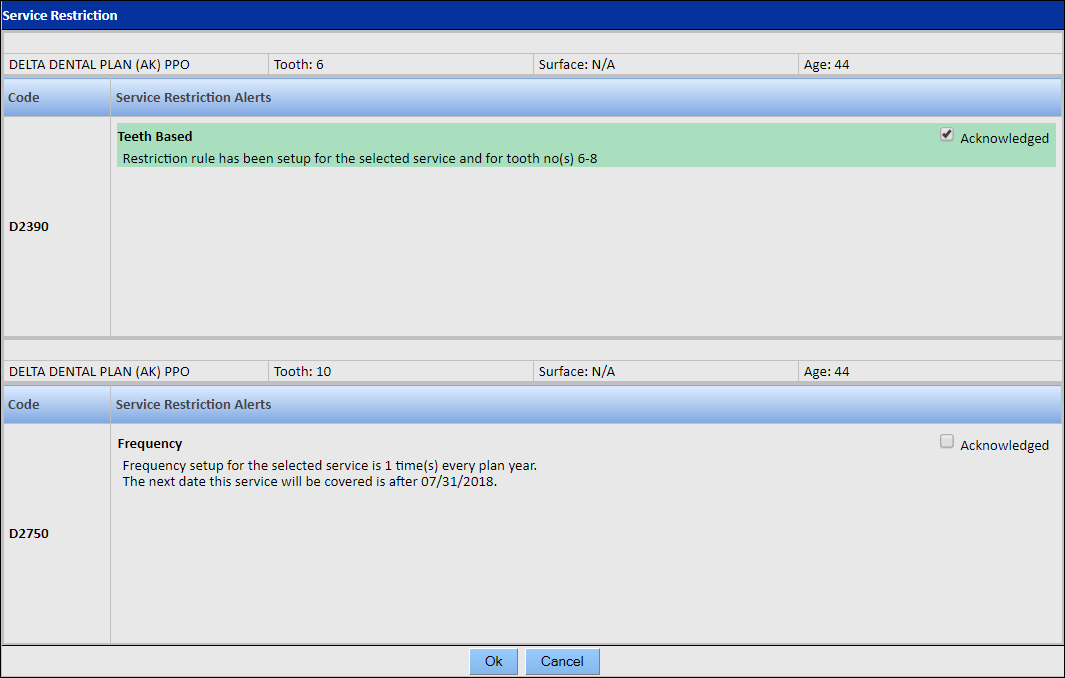
Now that the service restriction is acknowledged, a check mark appears for that service in the SR column of the Chart Details section of the Tooth Chart and also in the patient's treatment plan. An alert icon appears for service restrictions that have not been acknowledged. For example, in the following window shot, service codes D6010 and D0120 have service restrictions that have been acknowledged, while service code D7210 has a service restriction that has not been acknowledged.
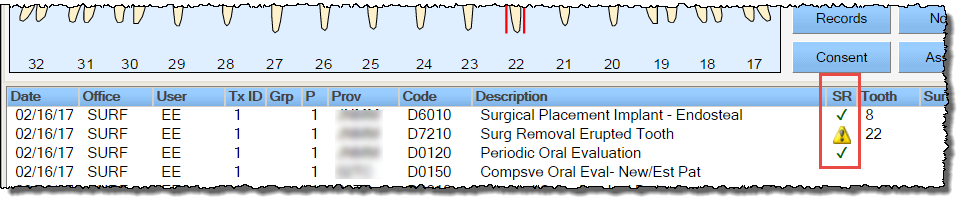
If a procedure has unacknowledged service-restriction alerts, it can still be planned and completed; however, the procedure may not be covered by the carrier.