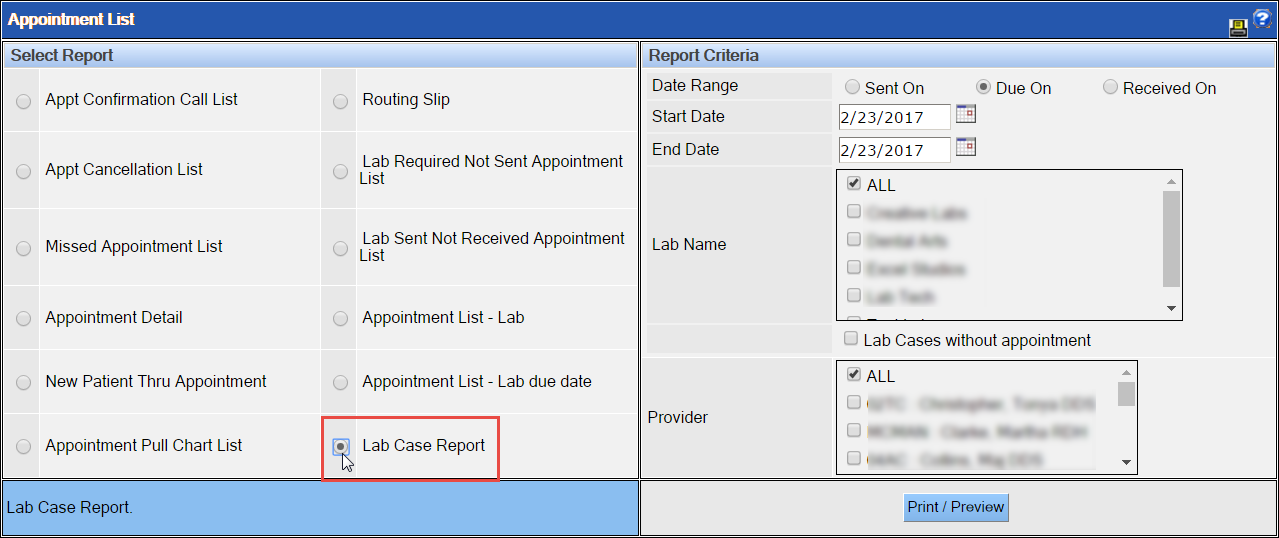Run the Lab Case Report
To run the Lab Case Report:
- From the Reports menu, select either Appointments Reports or Group Reports > Other Reports.
- Select the Lab Case Report. The report criteria display in the area to the right.
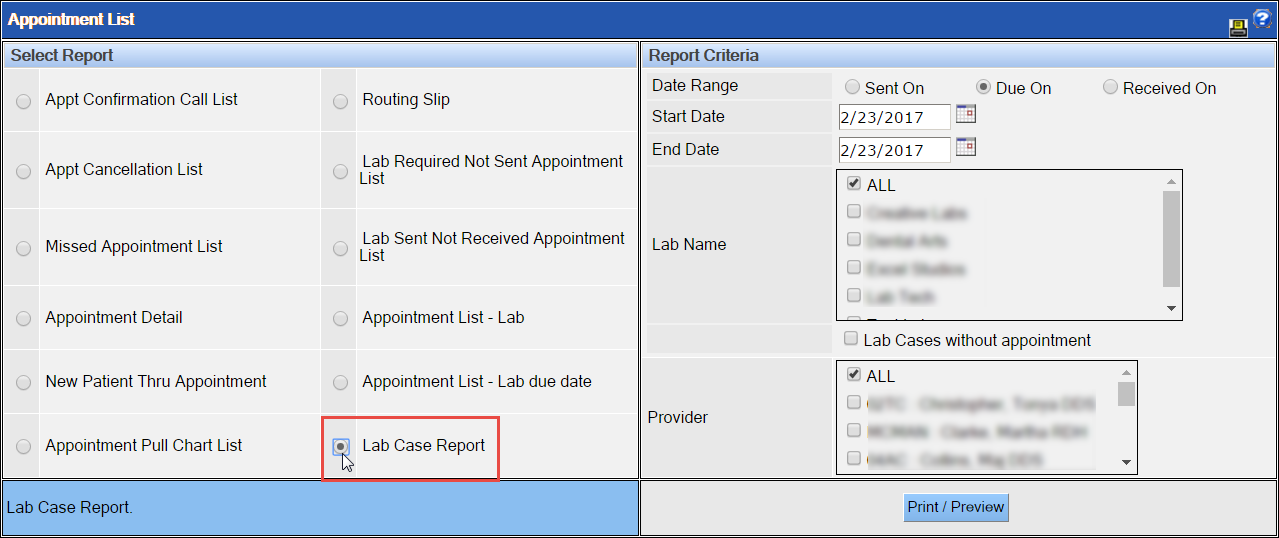
- Select the type of date range against which to run the report. Your options are as follows:
- Sent On: The date on which the case was sent to the lab.
- Due On: The date on which the products were due back from the lab.
- Received On: The date on which the products were received from the lab.
- Enter the start and end date of the date range you want to use in the report.
- Select the labs you want to include in the report. To select all labs, select ALL.
- Select the providers you want to include in the report. To select all providers, select ALL.
- Click Print/Preview. The report displays in a separate window from which you can export it to Excel, download or print it.