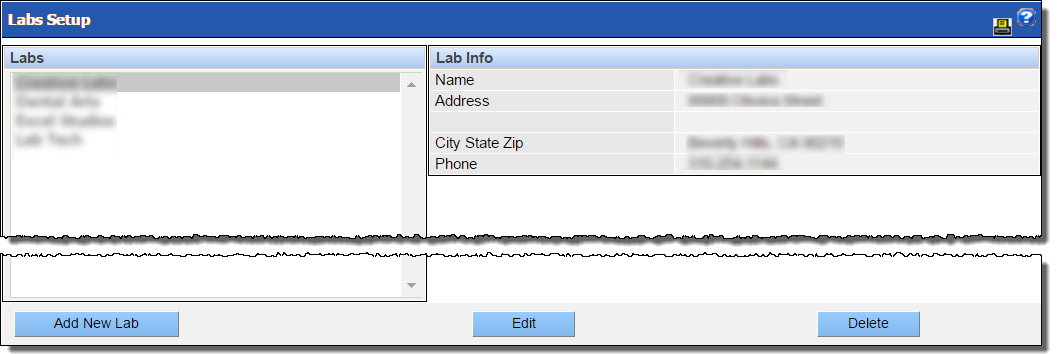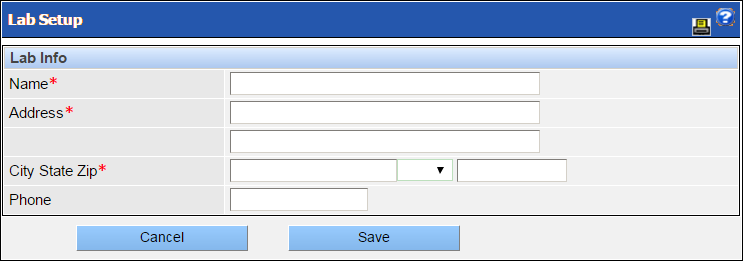Add a Lab
Follow the instructions below to add a new lab to the Labs Setup screen.
To add a lab:
- Select Labs from the Setup menu. The Labs Setup screen displays.
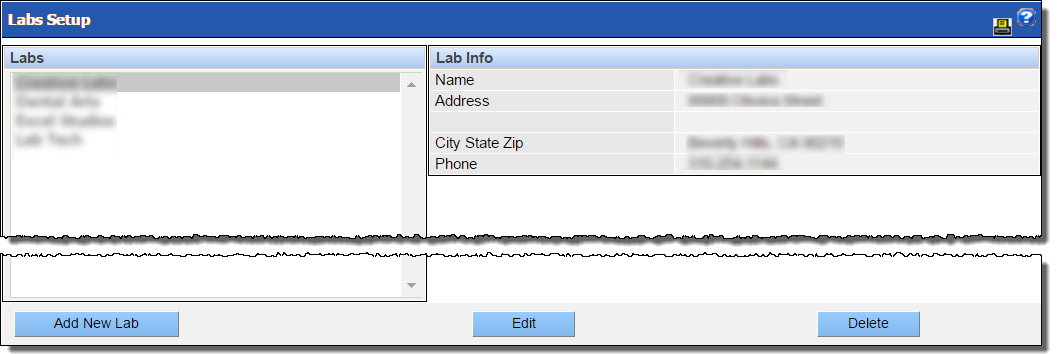
- Click Add New Lab. The system displays blank fields for entering information about the lab.
- Enter the lab name, address and phone number.
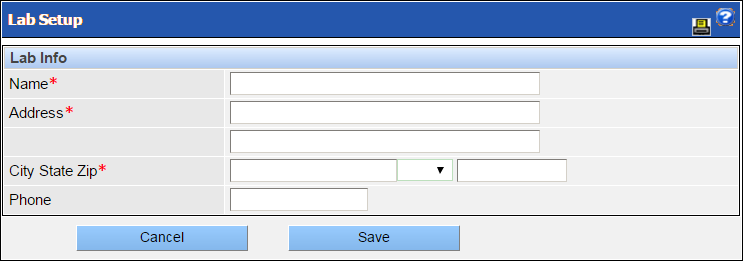
- Click Save.